
Chazie Baniquid
Technical Content Marketer
10 minutes to read
How to Protect Your E-commerce Site from Spam Attacks

Spam attacks on e-commerce sites are no longer a rare occurrence. They’ve become a persistent threat, especially during the holiday shopping season. These attacks range from fraudulent activities, like card testing, to fake sign-ups, fake orders, and spam reviews, all of which can overwhelm your site and disrupt operations.
As the holiday season approaches, e-commerce sites in the U.S. see a spike in these activities. Bot-driven fraud increased by 36% during the 2022 holiday season compared to the rest of the year. This is a critical time for your business, and proactive protection can mean the difference between smooth operations and chaotic disruptions.
Let’s dive into how you can protect your site and ensure your business thrives. 🎯
What Are Spam Attacks?
Spam attacks involve malicious attempts to exploit vulnerabilities on your e-commerce platform. They often use bots—automated software designed to perform repetitive tasks—to bypass security measures, disrupt your website, or extract sensitive information.
Common Types of Spam Attacks
1. Card Testing Attacks: Bots use stolen credit card details to test their validity by making small transactions. Each failed attempt creates unnecessary workload on your system.
How to Protect Yourself:
- Add CAPTCHA: Prevent automated bots on payment forms.
- Set Rate Limits: OOPSpam’s rate limits feature blocks excessive attempts from the same IP, effectively stopping card testing bots. Platforms like MemberPress also provide built-in tools to block users after five failed payment attempts.
- Leverage Fraud Detection Tools: Stripe Radar or OOPSpam will allow you to set custom rules to flag and block suspicious activity.
- Monitor Failed Payments: Watch for unusual spikes in failed transactions and set alerts to respond swiftly.
2. Fake Account Creation: Malicious bots flood your site with fake sign-ups, cluttering your database and possibly setting the stage for future fraud.
3. Spam Orders and Reviews: Attackers generate fake orders or submit spammy reviews, damaging your site’s credibility and customer experience.
💡 Why Do These Attacks Spike During the Holiday Season?
The increased traffic during the holiday season makes it easier for spam activity to go unnoticed. Fraudsters exploit the chaos, knowing that overwhelmed support teams and overloaded servers might miss their activities. Cybersecurity firm Imperva reported that over 25% of all website traffic during Black Friday and Cyber Monday sales in 2023 came from bots, underscoring the scale of the issue.
Signs Your E-commerce Site is Under Attack
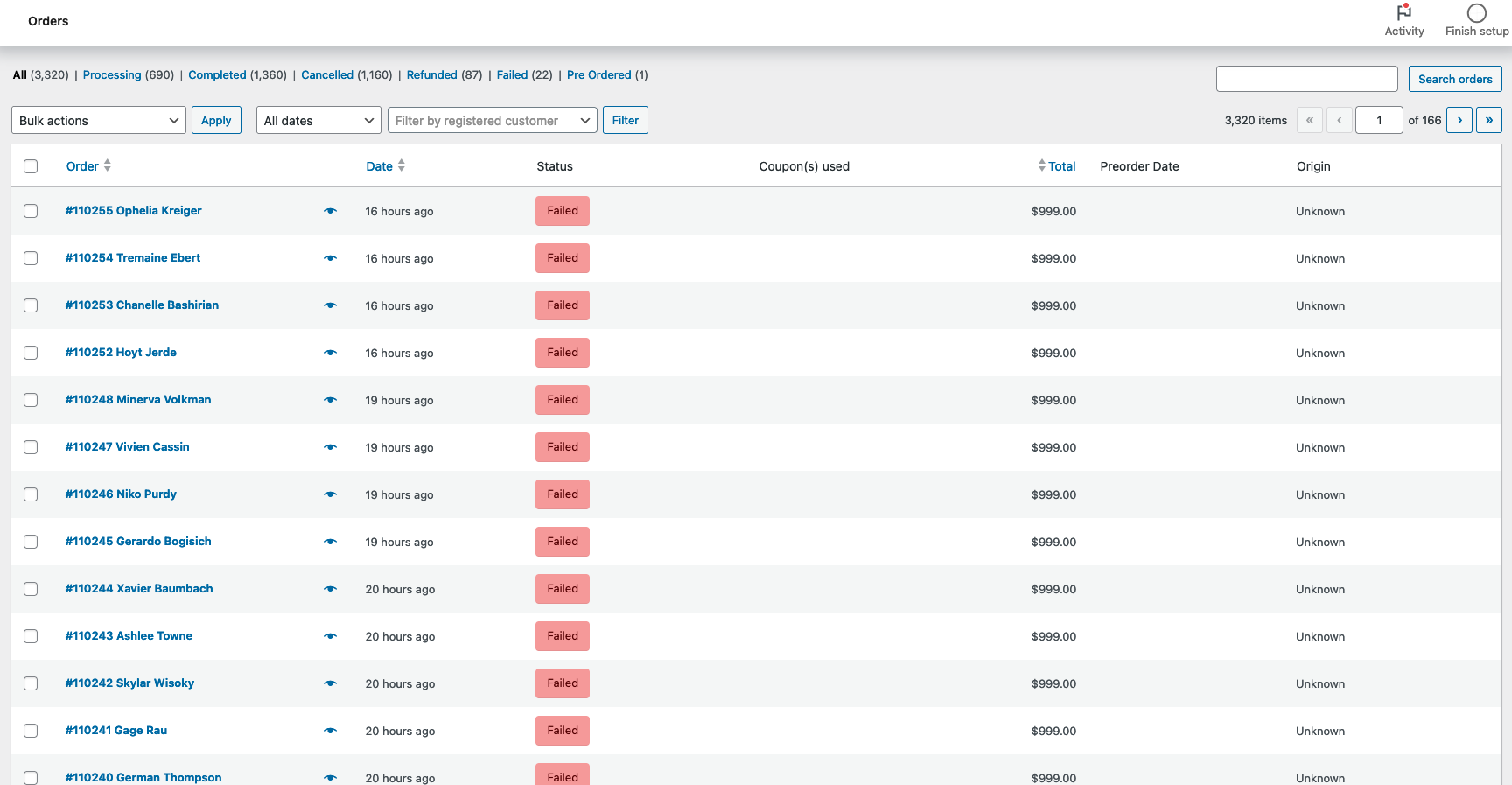
- High Number of Failed Orders: Repeated transaction failures may signal a card testing attack.
- Unusual Traffic Spikes: A sudden increase in traffic without a matching boost in sales could indicate bot activity.
- Increase in Chargebacks: A surge in disputes or chargebacks often accompanies fraudulent transactions.
- Fake Sign-ups: Suspicious accounts with nonsensical usernames or email addresses flood your user database.
- Drop in User Engagement: Genuine customers may struggle to use your site if resources are tied up handling bot traffic.
If you are using WooCommerce, proactive tools like OOPSpam and platform-specific features, such as disabling unnecessary registrations can help prevent these warning signs from escalating into larger issues.
Impact of Spam Attacks on E-commerce Businesses
Spam attacks can cause significant harm to your business. Here’s what’s at stake:
Financial Losses
Spam-related chargebacks aren’t just a headache—they’re costly. Each chargeback can result in fees ranging from $15 to $100. Over time, these costs can pile up and eat into your profit margins.
Operational Strain
Bots clogging your checkout process or database can overwhelm your server, leading to slow load times or even complete outages during peak sales periods.
Reputation Damage
Fake reviews, orders, and sign-ups can damage your credibility with customers. BrightLocal reports that 50% of customers trust online reviews as much as personal recommendations, making fake reviews particularly harmful. Additionally, repeated spam activities can harm your domain reputation, leading to email delivery issues and reduced customer communication.
High Bounce Rate and System Issues
Fake orders and sign-ups can inflate your bounce rate. Each failed order or spam registration often triggers an email notification, which can lead to email providers blocking or limiting your account to protect their systems. Additionally, payment processors may restrict your account due to repeated failed payment attempts, further disrupting your operations.
Legal Risks
Failing to secure customer data during a spam attack could land you in hot water with data protection laws like GDPR or CCPA.
How to Protect Your E-commerce Site from Fake Orders
Protecting your e-commerce site from spam attacks requires a multi-layered approach. By implementing proactive measures, you can safeguard your site and enhance customer trust.
Implement Advanced Spam Filtering Solutions
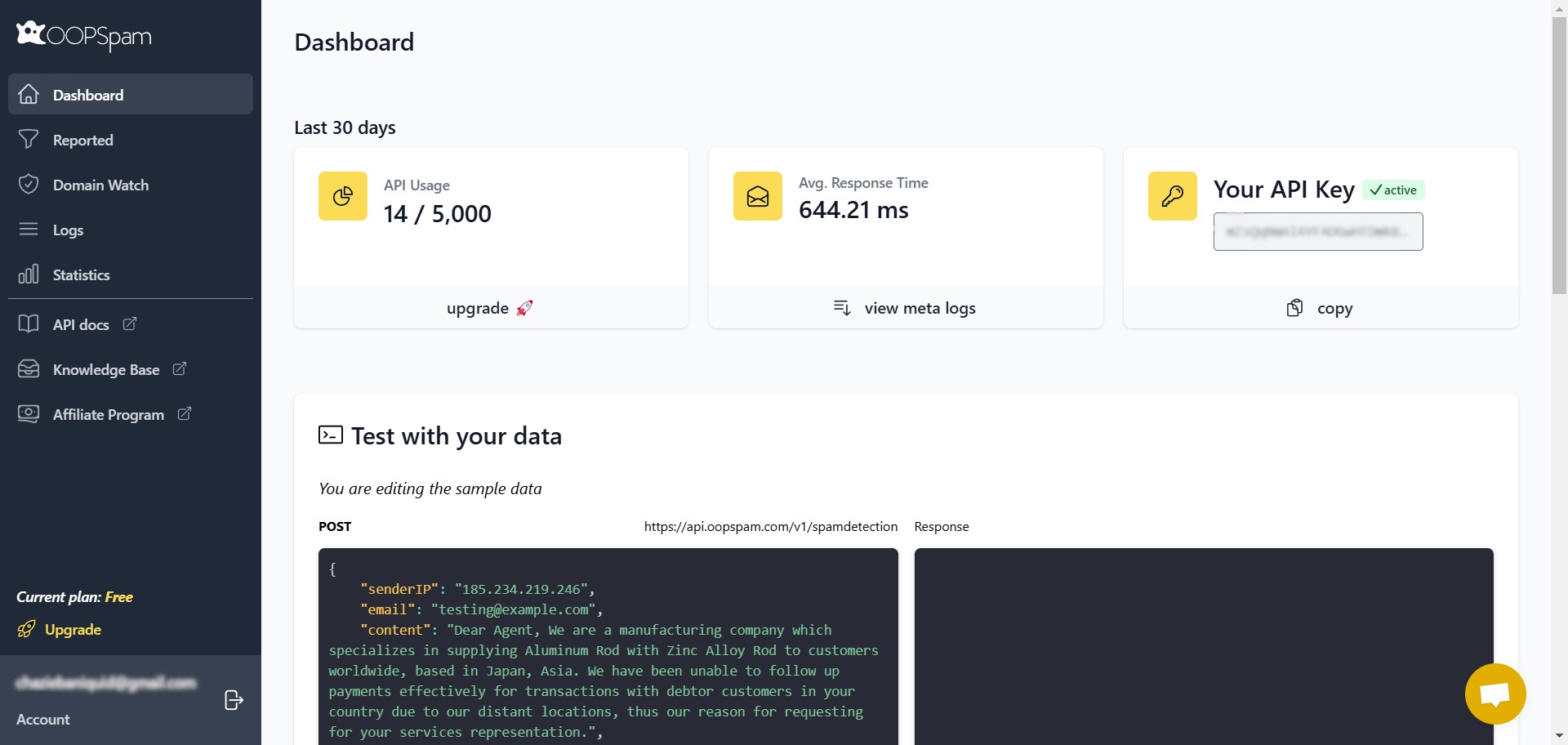
Using advanced spam filters like OOPSpam (that’s us 👋), which employs machine learning algorithms, can significantly reduce spam activity. OOPSpam excels at detecting and blocking automated bot traffic while maintaining a seamless experience for genuine users.
- Advanced Machine Learning: OOPSpam uses machine learning models that constantly evolve to stay ahead of new spam techniques.
- Privacy-Focused: Unlike many spam solutions, OOPSpam doesn’t rely on tracking personal data, making it fully GDPR-compliant and a great choice for privacy-conscious businesses.
- Customizable Spam Filters: OOPSpam allows you to configure filters based on specific criteria, such as blocking spam based on regions, languages, or patterns. This flexibility ensures you target only suspicious activity without impacting legitimate traffic.
- Seamless Integration: With easy integration into platforms like WordPress, Make, Bubble.io, Zapier, and other major frameworks, OOPSpam provides protection without requiring extensive technical expertise. For custom setups, developers can use the OOPSpam API to integrate advanced spam protection tailored to their specific needs.
- Efficiency Across Multiple Channels: OOPSpam doesn’t just focus on one type of form; it protects everything from login forms to payment pages and review sections.
💡 Why It Works
OOPSpam adapts to evolving threats, offering reliable, long-term protection. Its privacy-first approach and flexible filtering capabilities ensure security without compromising user experience. By implementing advanced spam filtering, like OOPSpam, e-commerce businesses can achieve significant improvements in their order flow and prevent spam-related disruptions.
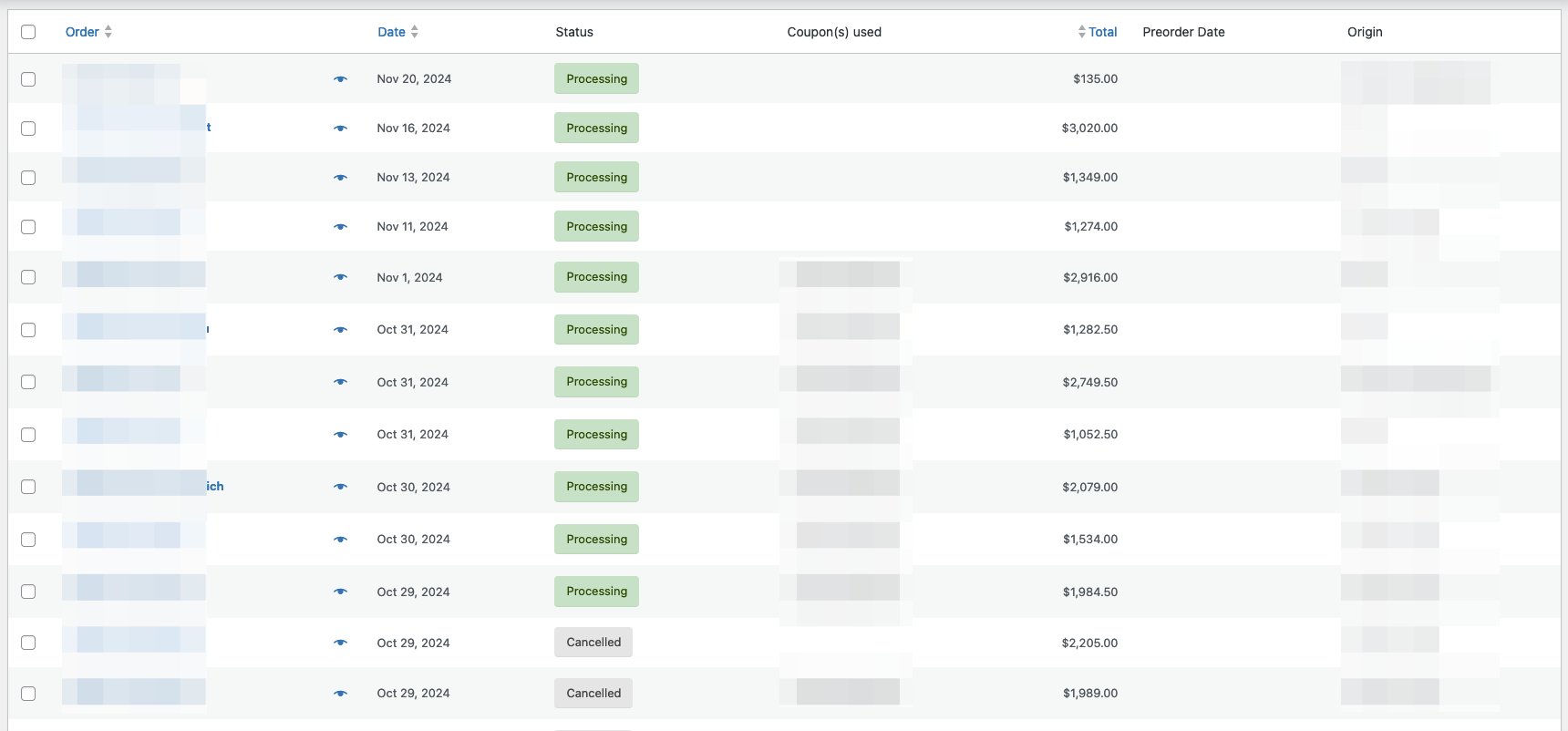
✨ The screenshot above illustrates the clean and accurate order dashboard after implementing OOPSpam, showing how it eliminates fake orders and processing delays.
Integrating OOPSpam means safeguarding your site, maintaining a secure environment, and delivering a smoother experience for your customers.
Utilize Payment Gateways with Fraud Detection
Choose payment providers like Stripe or Adyen, which offer features such as:
- Velocity Checks: Limits the number of attempts a cardholder can make.
- Card Fingerprinting: Identifies fraudulent activity by tracking device and browser information.
Block High-Risk IPs and Countries
Blocking access from regions associated with spam and fraud is an effective preventive measure. Fraudsters often operate from high-risk regions, so restricting access can significantly reduce threats. If you’re using OOPSpam, you can limit sales to specific countries or block entire regions to prevent spam activity. Tools like Cloudflare also allow you to block or restrict traffic from certain countries, adding an extra layer of protection.
Enable CAPTCHA on Key Forms
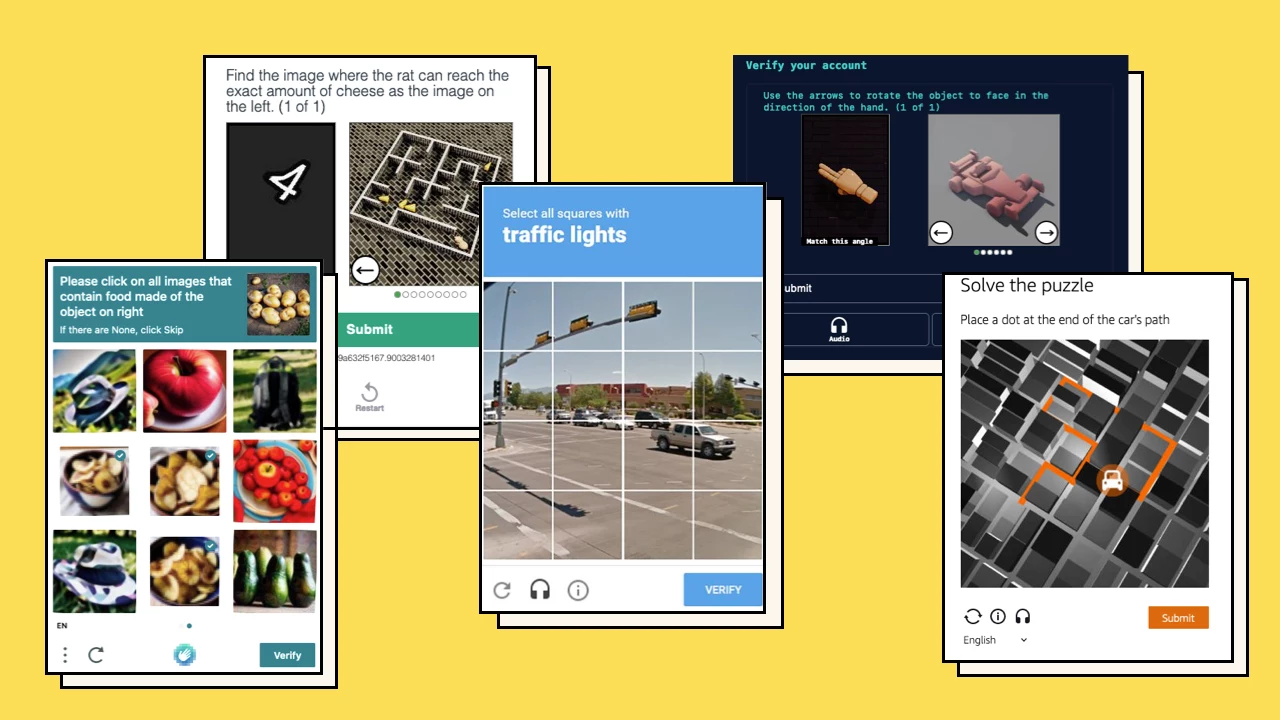
Adding CAPTCHA to login, signup, and checkout forms can block bots before they infiltrate your system.
- Pros: Simple to implement and effective.
- Cons: May slightly inconvenience customers.
- Best Option: Tools like OOPSpam balance usability and security.
Regularly Audit Plugins and Security Settings
Outdated or unused plugins are common vulnerabilities exploited by attackers. Regularly updating and auditing your plugins and platform ensures your system remains secure.
✨ For WordPress users, refer to the New WordPress Website Checklist for tips on maintaining a secure and optimized website. This includes best practices for plugin updates, security configurations, and regular maintenance.
Educate Staff and Customers
- For Staff: Train your team to recognize spam patterns and respond quickly.
- For Customers: Provide tips on creating strong passwords and recognizing phishing attempts.
The Role of Data Privacy in Fighting Spam
Data privacy isn’t just good ethics—it’s good business. By protecting user data, you reduce vulnerabilities that spam attacks can exploit.
Key Strategies for Data Privacy
- Encrypt Data: Use SSL certificates to protect sensitive information.
- Limit Data Collection: Only collect what’s necessary. Storing excess data increases your risk.
- Compliance: Ensure you adhere to regulations like GDPR or CCPA to avoid fines.
💡 Pro Tip: OOPSpam don’t store sensitive user data, making them an ideal choice for privacy-conscious businesses.
Final Thoughts
Spam attacks are an inevitable part of running an e-commerce site, but they don’t have to define your business. By implementing robust security measures, you can protect your site from even the most persistent threats.
This holiday season, take proactive steps to safeguard your site so you can focus on delivering a seamless shopping experience to your customers. Invest in tools like OOPSpam Anti-Spam API or consult with a cybersecurity expert to audit your site’s vulnerabilities.
Reach out to us for personalized assistance. We’re here to help! 🎁