
Onar Alili
Engineer
10 minutes to read
How to add a powerful spam filter to your contact form
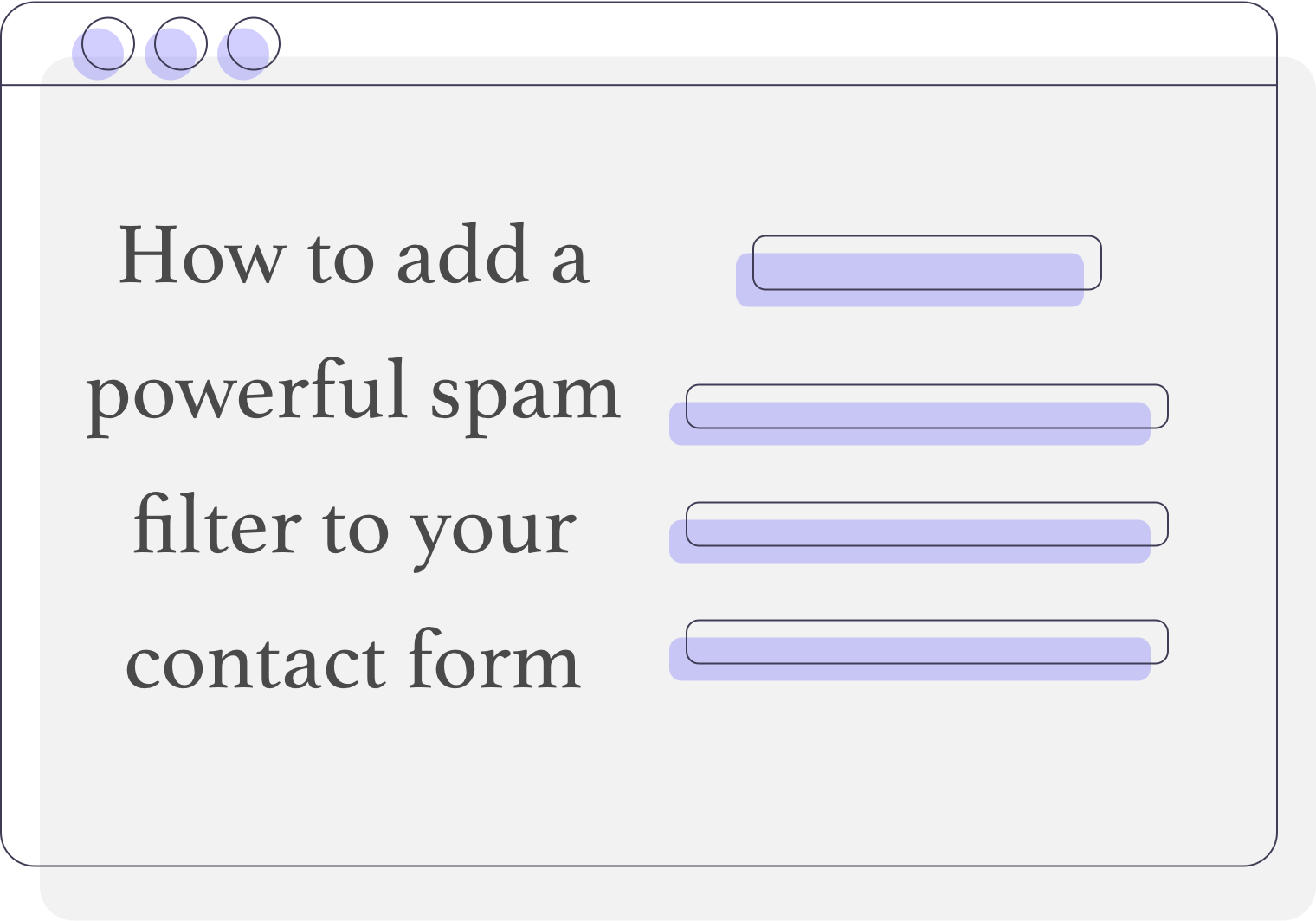
This is a blog post on how to integrate a spam filter with non-WordPress websites. If you are WordPress user check out our WordPress plugin.
✨ Are you building a contact form in PHP? Check out How to build a complete contact form with PHP and HTML post.
- Why should you add a spam filter to your contact form?
- How to integrate a contact form with OOPSpam API
Why should you add a spam filter to your contact form?
If you have a contact form then you already know the amount of spam one can get daily. Usually, bots scan websites looking for a contact form or a comment section on a website to fill and submit. As a result, the website gets so much spam from a different source with a different context. These spam bots are not only fill contact forms and comment sections but also save your website in their database for future use.
Fun fact! There is a company with a database containing 25M websites. They fill up contact forms, solve the CAPTCHA for you and send 3.5M messages for $49. This is exactly what @oopspamapi fights against.
— 🐾 Onar (@OnarAlili) July 5, 2019
Besides all this madness, bots are improving and overcoming spam prevention techniques. The honeypot technique is obsolete for this reason. Another example would be reCAPTCHA by Google, Google itself stated that reCAPTCHA v2 can be bypassed by their own AI tools. Later Google announced reCAPTCHA v3 which introduced an extra layer on top of the v2 by making it invisible. Google claims V3 is more powerful in terms of accuracy and user-friendliness. However, there are several major problems with it.
- Spammers are not always bots, there are CAPTCHA solving services (captcha farms) like 2Captcha and many others that solves reCAPTCHA for as low as 0.20 cent per captcha.
- Performance issues (loading extra JavaScript files)
- Privacy issues (tracking user’s behavior)
So, it makes sense not to rely on user behavior (reCAPTCHA) or on the chance that the bot is too dumb to figure which field is hidden (honeypot).
OOPSpam API is an alternative to above solutions. It built with privacy in mind. It is accurate and accessible as it stays in your backend and flags messages silently.
How to integrate a contact form with OOPSpam API
Let’s assume we run a digital agency website in English and your target market is in the US. You got a contact form in your homepage:
<form action="/send" method="post">
<div class="fields">
<input type="text" name="name" id="input-name" placeholder="Name">
<input type="email" name="email" id="input-email" placeholder="Email address">
<input type="text" name="subject" id="input-subject" placeholder="Subject">
<textarea name="message" type="text" id="input-message" placeholder="Message"></textarea>
</div>
<input type="submit" value="Submit" id="input-submit" class="button-primary">
</form>
As you may already know, once the submit button is clicked the form element collects the value of all fields within the form tag and post them to the path assigned in action. It means you have to have a backend code to receive these values and handle them (e.g send email, spam check). This is where we have to write our spam filter API to check for spam.
Besides contact form field values, we have to get the user’s IP, this is important because it allows us to check IP against multiple blacklisted IPs via the spam filter.
Handling contact form submissions in the server is different in various languages, however, the concept is similar. Here is how it may look like for you:
- A user fills and submits a contact form message
- The user gets Success message no matter what (spam or not)
- You receive contact form information in your backend
- Get the user’s IP address
- Send the user’s IP and the contact form message to the OOPSpam API
- The API returns a spam score
- Forward contact form information to your email or ignore based on the spam score.
- Done! 💪🏼
We are going to use Node.js with Nodemailer module (to send emails) for our backend but you can use any programming language you feel comfortable with.
🚧 Make sure you get user’s IP in the server-side. Don’t assign the API to a form field since a spammer (or bot) may alter IP address.
To get started quickly, I’m going to fork one of the contact form example projects from GitHub and add OOPSpam API integration to it.
As mentioned above, we have to get a user’s IP in the server-side. This is done differently in every language.
In Node.js with express framework environment it would be as simple as checking under req.ip.
In PHP like so:
<?php echo $_SERVER['REMOTE_ADDR']; ?>
Java:
import javax.servlet.http.HttpServletRequest;
String ipAddress = request.getRemoteAddr();
C#:
string ipAddress = Request.UserHostAddress;
It is usually easy and straightforward.
Once you have the user’s IP, you are ready to make an HTTP request to OOPSpam API and forward legit contact form submission to your email. To request OOPSpam API, you have to have an API key. You get an API key by registering on OOPSpam Dashboard.
🗂 Check out the documentation to learn more about the API.
unirest.post("https://api.oopspam.com/")
.header("X-Api-Key", "YOUR_API_KEY")
.header("Content-Type", "application/json")
.send({"senderIP":"31.184.238.111","content":"Dear Agent, We are a manufacturing company which specializes in supplying Aluminum Rod with Zinc Alloy Rod to customers worldwide, based in Japan, Asia.We have been unable to follow up payments effectively for transactions with debtor customers in your country due to our distant locations, thus our reason for requesting for your services representation.", "email": "spammer@example.com",
"allowedCountries": ["us"], "allowedLanguages": [ "en"]})
.end(function (result) {
console.log(result.status, result.headers, result.body);
});
As you can see above sample request, the payload contains two parameters:
- The sender IP
- The message (a contact form message)
- The sender email
- Allowed language (English)
- Allowed country (US)
There are other features you can enable, such as blocking temporary emails with blockTempEmail, or blocking countries with blockedCountries parameters. You can read more about these other features in the API documentation.
🚧 Make sure you change the value of
X-Api-KeyfromYOUR_API_KEYto your API key.
In the case of a successful request, you will get a response similar to the following with HTTP status code 200:
{
"Score":4
"Details":{
"isIPBlocked":true,
"isEmailBlocked":false
"isContentSpam":"spam"
"numberOfSpamWords":1
}
}
Any other type of HTTP status needs to be handled accordingly.
ℹ️ Flag a content solely based on
Score(aka Spam Score). We recommend assuming Spam Score 3 or higher to be spam.
In the response above, the root field Score has a value of 4. It is safe to assume that a score equal to 3 or above is spam. Thus, we are going to have a simple if statement to consider this and do all the email forwarding inside this statement. In the example below we consider Score that is less than 3 as ham (not spam) and send email, otherwise, ignore the message.
Error handling
In this example, if a returned status code anything other than 200 then we console out the body of the response. In case you didn’t include necessary headers in your requests, for example, an API key then you will get error with status code 401 (Unauthorized) with an explanatory message as the part of response’s body. Other possible errors can be :
- An invalid JSON format
- Too many request
- Generic error message
With all cases, you will get a JSON object with an error code and message which looks like this:
{
"code":"5740538",
"message":"Invalid JSON format. Please verify and resubmit."
}
Check out the documentation to learn in detail about response parameters and much more. You can also access the example project code on Github.
Let us know if you have any questions.