
Chazie Baniquid
Technical Content Marketer
10 minutes to read
How to Limit Form Submissions in Contact Form 7?
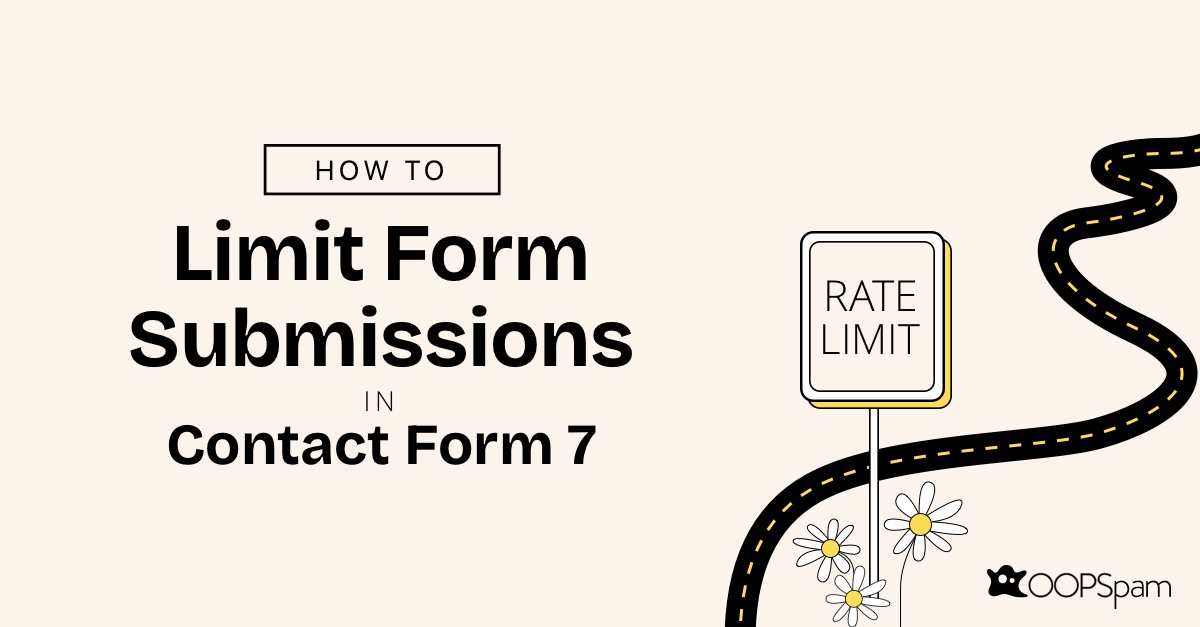
Spam submissions can quickly turn your well-designed forms into a frustrating burden. From irrelevant entries to server overloads, the lack of proper protection often leads to wasted time and reduced productivity. For WordPress users relying on Contact Form 7, this problem is all too familiar.
While Contact Form 7 makes it simple to create forms, it’s not equipped to handle advanced spam threats. That’s where OOPSpam steps in. This robust plugin offers a range of features, including rate limiting, to protect your forms from misuse while ensuring genuine users can interact smoothly. With OOPSpam, you can elevate your form’s functionality and focus on what matters most: connecting with your audience.
This guide will walk you through integrating rate limiting into your Contact Form 7 setup, allowing you to manage submissions effectively and safeguard your website from spam and abuse.
What Is Rate Limiting, and Why Is It Important?
Rate limiting acts as a gatekeeper for your forms, controlling the number of submissions allowed from a single user or IP within a specific timeframe. For instance, you can set a limit of three submissions per hour, ensuring genuine users have fair access while deterring spam attacks.
Why Implement Rate Limiting?
Without rate limiting, your Contact Form 7 forms are exposed to multiple risks:
- Server Overload: Bots submitting forms repeatedly can strain your server, leading to slow load times or even downtime.
- Spam Flood: Unchecked submissions can fill your inbox with irrelevant or malicious entries.
- Reduced Productivity: Sorting through junk submissions wastes valuable time and resources.
- Security Vulnerabilities: Some bots might exploit forms to insert malicious content or conduct brute-force attacks.
Adding rate limiting with OOPSpam ensures your forms are both user-friendly and resistant to abuse, preserving your website’s efficiency and security.
Challenges of Using Contact Form 7 Without Rate Limiting
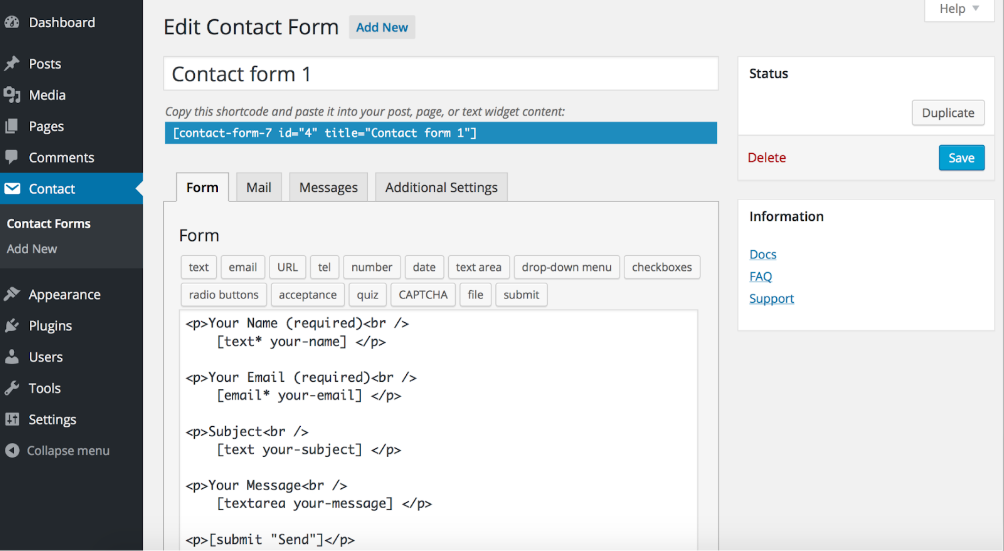
Contact Form 7 is one of the most widely used form builders for WordPress, but it is also the most frequently targeted by spam attacks, accounting for 32.8% of all such incidents. Despite its popularity, Contact Form 7’s default spam prevention tools are quite basic. Without additional protection, you may encounter:
- Spam Submissions: Bots can overwhelm your forms with irrelevant entries.
- Duplicate Submissions: Users may accidentally submit forms multiple times, creating redundant data.
- Bot Attacks: Vulnerabilities in forms can be exploited by malicious actors.
Given that bots account for over 42% of all web traffic—with 69% targets websites using WordPress—it’s crucial to integrate robust solutions like OOPSpam.
How OOPSpam Enhances Contact Form 7 with Rate Limiting
OOPSpam (that’s us! 👋) is a powerful anti-spam plugin designed to work seamlessly with Contact Form 7. Its rate-limiting feature ensures your forms remain secure and functional. Here’s what OOPSpam offers:
- Submission Limits: Set caps on how many times a user or IP can submit forms within a timeframe.
- Automatic Blocks: Temporarily block users who exceed submission limits to prevent further abuse.
- Advanced Protection: Additional features like keyword filtering, geo-restrictions, and spam scoring provide comprehensive security.
Step-by-Step: Setting Up Rate Limiting in Contact Form 7 Using OOPSpam
Follow these simple steps to enable rate limiting and secure your Contact Form 7 forms:
1. Install and Activate OOPSpam
- Log in to your WordPress dashboard.
- Navigate to Plugins > Add New.
- Search for “OOPSpam Anti-Spam Plugin.”
- Click “Install” and then “Activate.”
- Once activated, you’ll find OOPSpam’s settings in your WordPress dashboard.
📌 Tip: Make sure spam protection is enabled for Contact Form 7 within the OOPSpam settings.
2. Access OOPSpam Settings
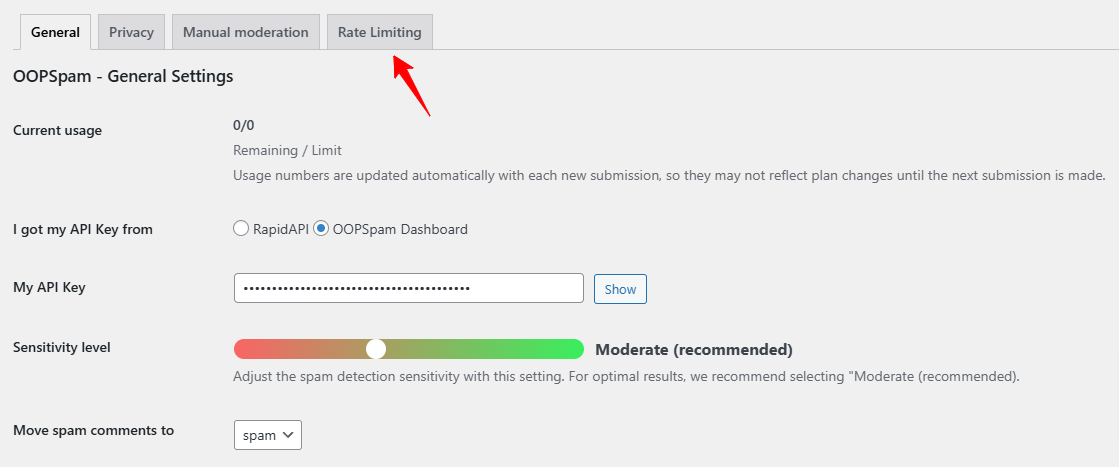
- Go to the OOPSpam menu in your WordPress dashboard.
- Click on the “Settings” tab.
3. Enable Rate Limiting
- Toggle the “Enable Rate Limiting” switch to activate this feature for Contact Form 7.
4. Configure Submission Limits
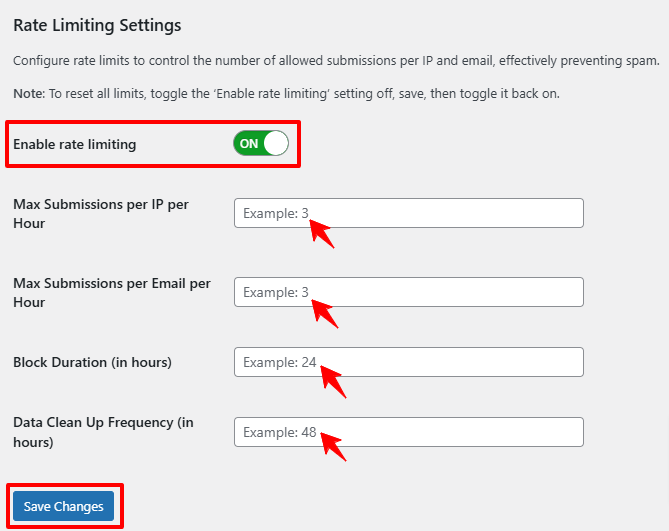
Customize these settings to match your needs:
- Maximum Submissions per IP per Hour: Set the number of submissions allowed from a single IP within an hour.
- Maximum Submissions per Email per Hour: Limit entries from the same email to avoid duplication.
- Block Duration: Define how long users are blocked after exceeding the limit (e.g., 12 or 24 hours).
- Log Clean-Up: Specify how frequently tracking logs are cleared to optimize performance.
5. Save and Test Your Settings
- Click “Save Changes.”
- Test your form by submitting it multiple times to ensure the limits work as expected.
📌 Pro Tip: Start with lenient limits and adjust based on user behavior and feedback.
Additional Tips for Securing Contact Form 7
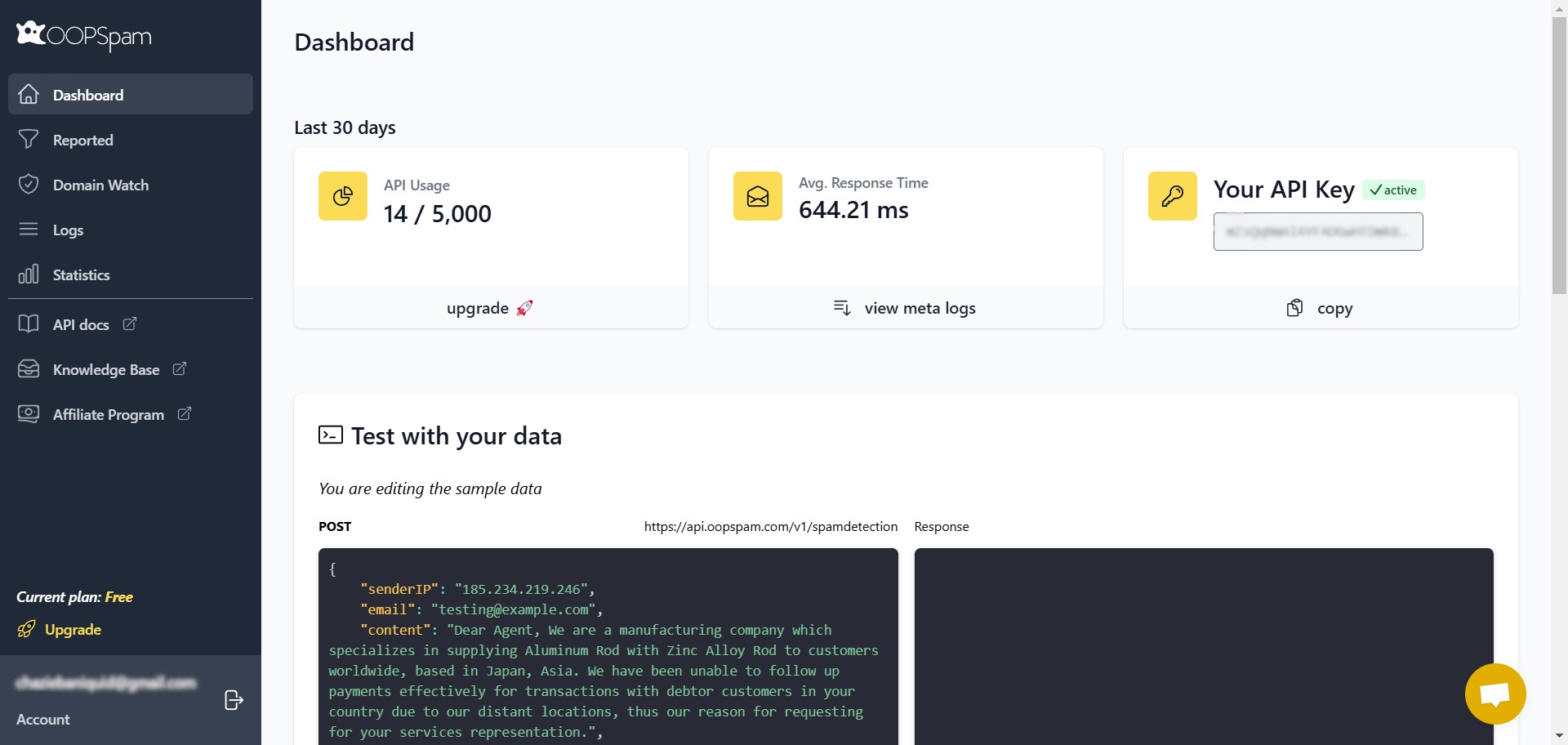
Even with OOPSpam, you can further enhance your form security by:
- Keeping Plugins Updated: Regularly update Contact Form 7, OOPSpam, and other plugins to address vulnerabilities.
- Using CAPTCHA: Combine OOPSpam with CAPTCHA for an extra layer of protection.
- Monitoring Logs: Regularly review spam and legitimate submission logs to identify unusual activity.
- Analyzing Form Analytics: Detect patterns that indicate suspicious behavior.
Why Choose OOPSpam for Contact Form 7?
Here’s what makes OOPSpam the ideal companion for Contact Form 7:
1. Comprehensive Rate Limiting
Gain precise control over form submissions with customizable limits on submission frequency and block durations. This feature ensures that genuine users are not inconvenienced while abusive activity is curtailed effectively.
2. IP and Email Blocking
Automatically block IP addresses and email domains flagged for suspicious or malicious activity. Additionally, administrators have the flexibility to add exceptions or create custom rules for specific scenarios
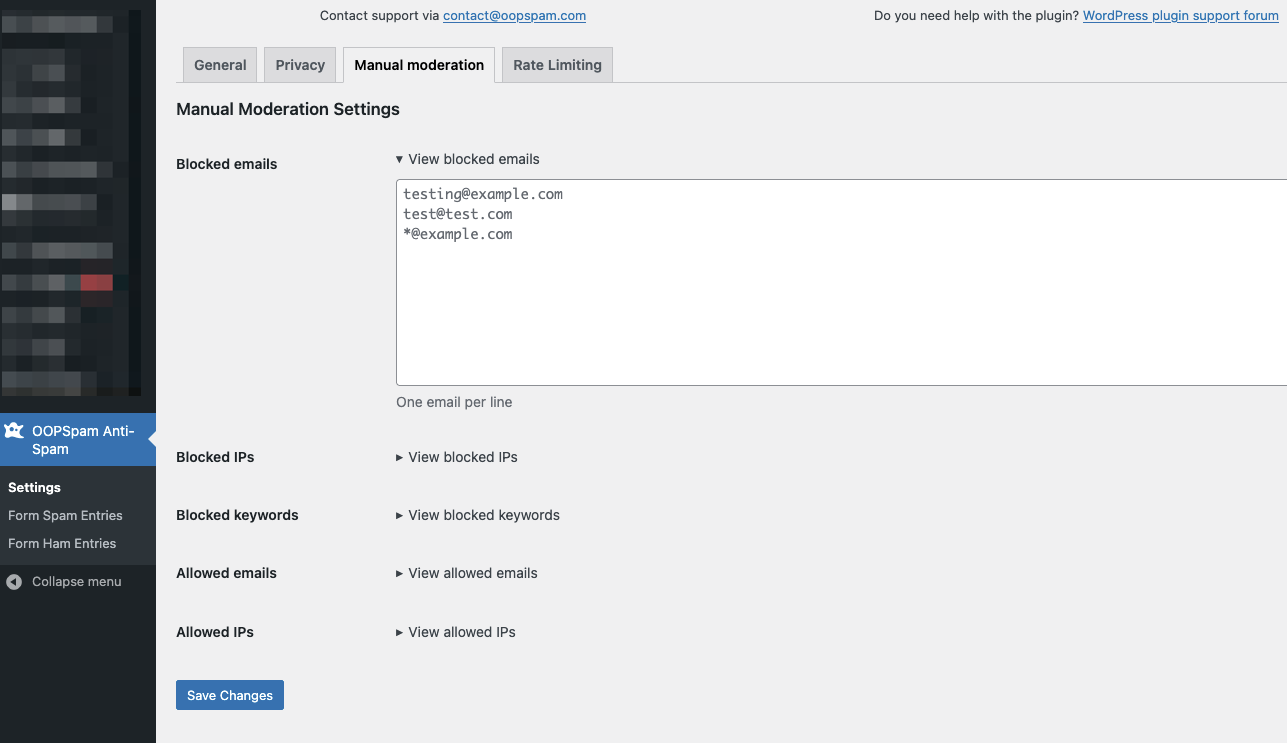
3. Geo-Blocking and Language Filters
Limit access to your forms by geographic location or language preference. This is especially useful for websites targeting specific regions or audiences, ensuring your forms are used only by relevant users.
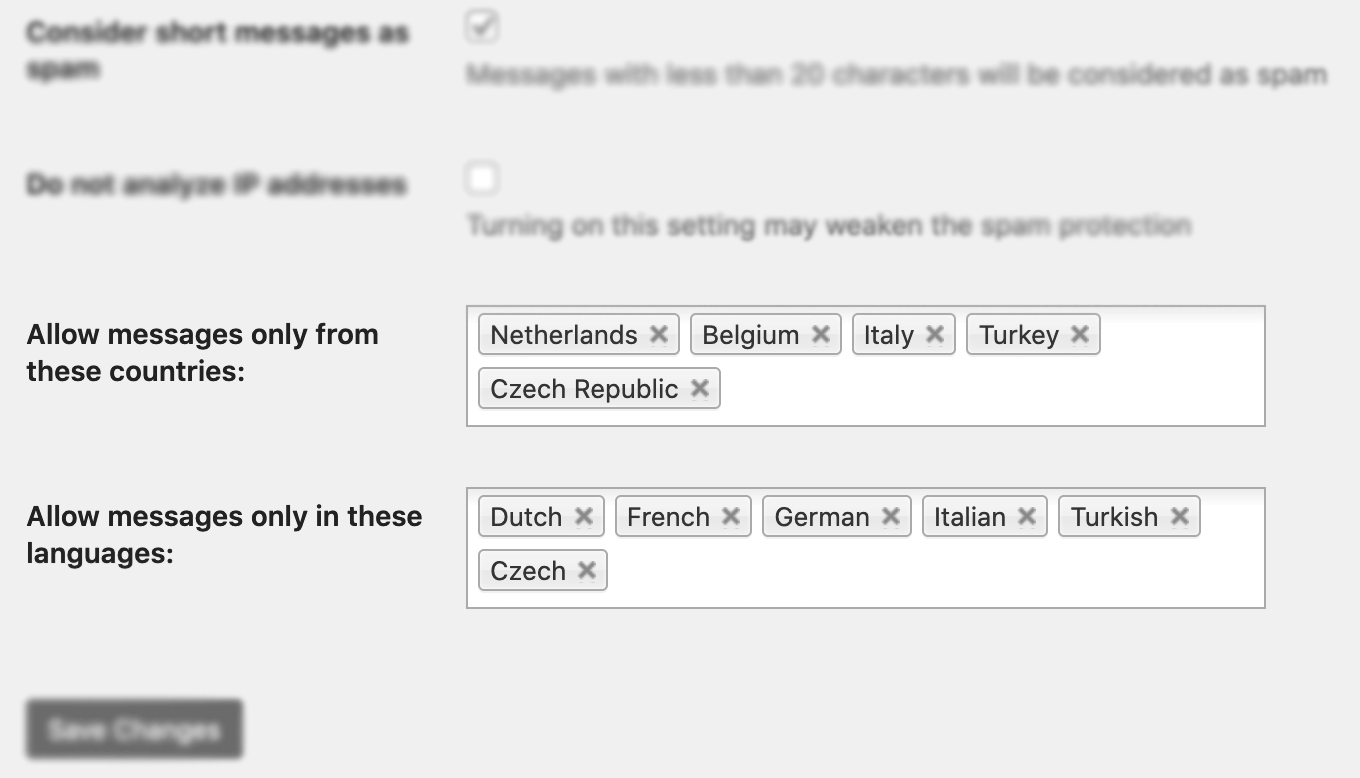
4. Keyword Filtering
Leverage advanced machine learning algorithms to detect and block submissions containing spam keywords or phrases. You can also create custom keyword blacklists to handle specific threats unique to your website.
5. Privacy-Focused Design
OOPSpam prioritizes user privacy by adhering to GDPR standards. Unlike other tools, it does not store sensitive user data, offering peace of mind for both administrators and users.
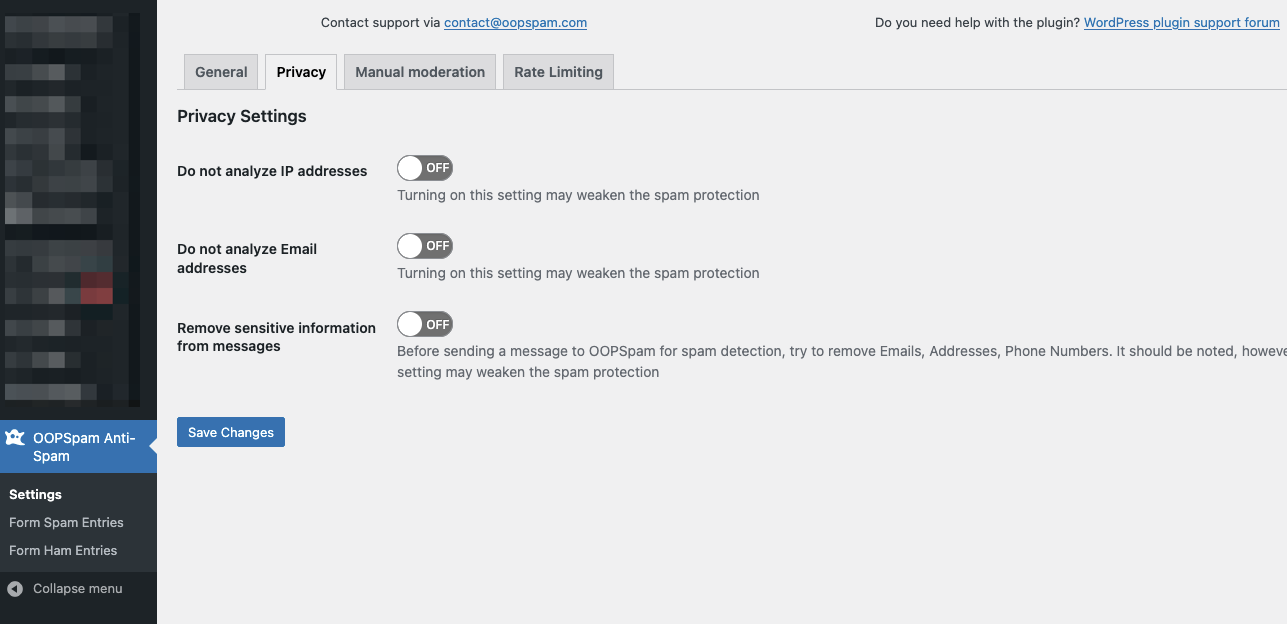
6. Seamless Integration
Effortlessly integrate OOPSpam with Contact Form 7, along with other popular plugins like WPForms, WS Form, and Gravity Forms. Its user-friendly setup ensures minimal disruption to your workflows.
7. Detailed Logs and Insights
Access comprehensive logs that categorize entries into spam and legitimate (ham). Use these insights to identify emerging patterns, fine-tune your settings, and improve overall form security over time.
For further details, please check out our complete guide on how to log form entries.
Consolidating Security with OOPSpam
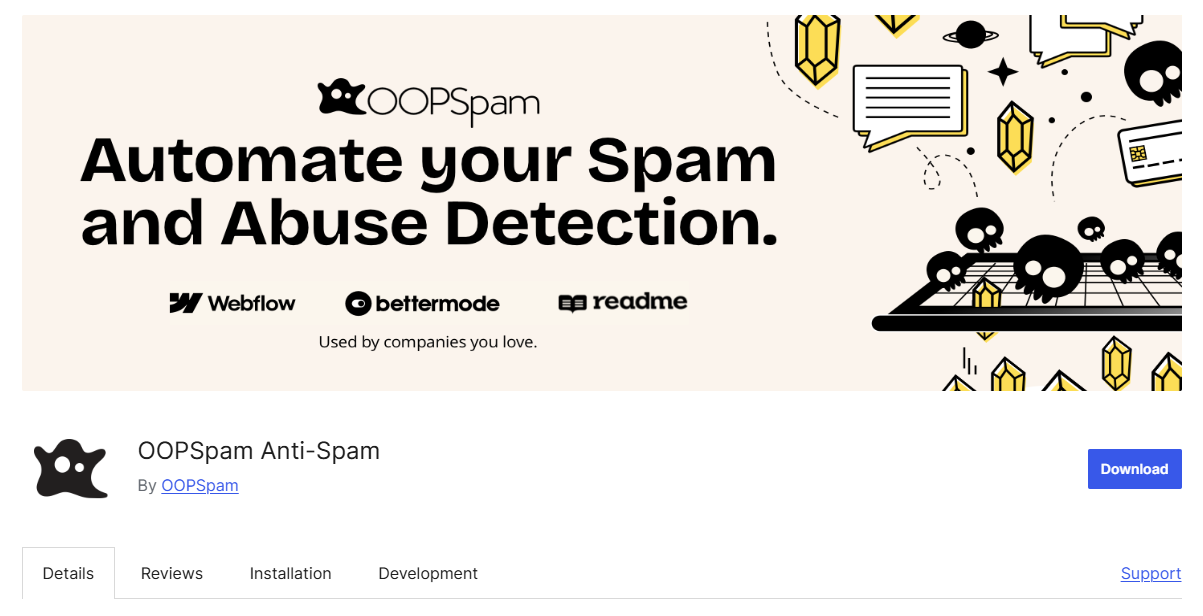
OOPSpam combines all essential security features into one robust plugin, eliminating the need to juggle multiple tools for your forms. By integrating it with Contact Form 7, you can create a comprehensive defense system against spam and abuse without compromising functionality or user experience.
Contact Form 7 provides basic protections, but OOPSpam takes it further with advanced features such as keyword filtering, geo-restrictions, and detailed logging. These enhancements address complex issues like bot attacks, manual spamming, and region-specific abuse, ensuring your forms remain both secure and user-friendly.
Additionally, OOPSpam offers precise control through its rate-limiting capabilities, allowing you to tailor submission rules based on your website’s unique needs. Whether you’re protecting a high-traffic form or preventing localized spam attempts, OOPSpam simplifies the process while bolstering your defenses.
OOPSpam also integrates seamlessly with other popular form builders like Gravity Forms, Elementor Forms, and Ninja Forms. Visit the OOPSpam WordPress Plugin page for a complete list of supported platforms and start fortifying your forms today.
Final Thoughts
Securing your forms against spam and abuse is vital for maintaining a professional, efficient website. While Contact Form 7 provides a solid foundation for creating forms, incorporating OOPSpam’s rate-limiting capabilities can significantly enhance your protection. With the steps outlined in this guide, you can effectively manage form submissions, improve usability, and safeguard your website’s integrity.
Don’t let spam and malicious bots disrupt your operations. Start using OOPSpam today to keep your Contact Form 7 forms secure, user-friendly, and optimized for success.