
Chazie Baniquid
Technical Content Marketer
10 minutes to read
How to Limit Form Submissions in WPForms?
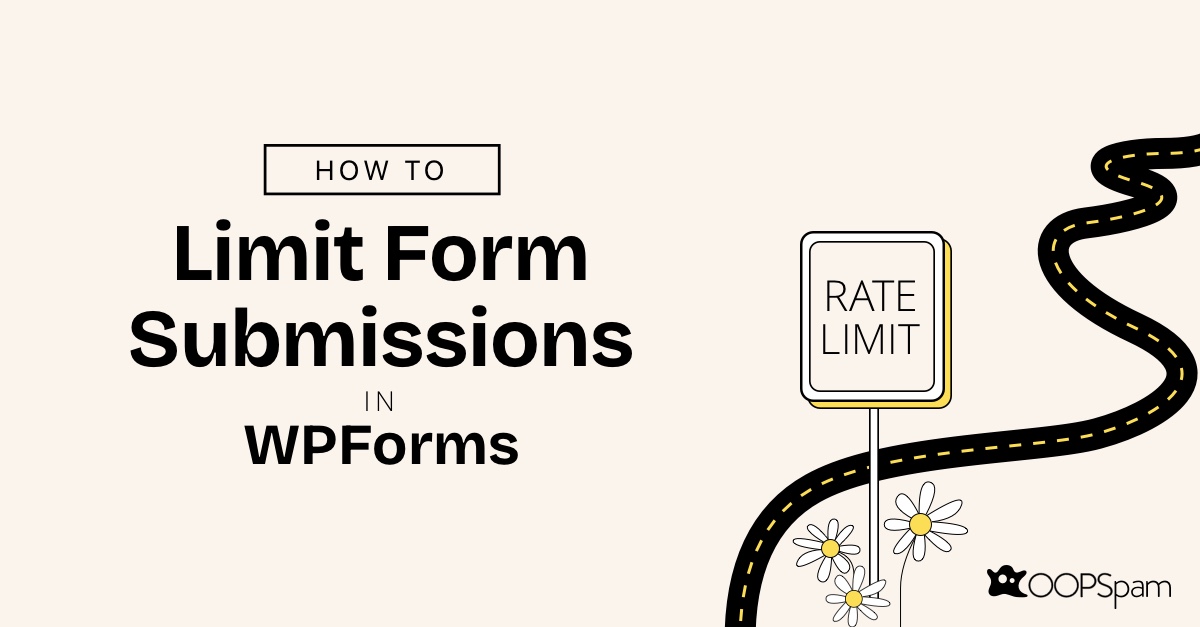
Forms are essential to any website, acting as a bridge between you and your audience.
From gathering feedback to processing registrations, WPForms makes creating user-friendly forms effortless. But with this convenience comes the challenge of managing spam and bot activity. Flooded inboxes, duplicate submissions, and malicious activity can overwhelm your site.
Fortunately, you can keep your forms secure and stress-free by leveraging advanced tools like OOPSpam.
In this guide, we’ll show you how to use OOPSpam to limit form submissions in WPForms while improving security and user experience.
What Is Rate Limiting, and Why Is It Important?
Rate limiting sets boundaries for form submissions. Think of it as a speed limit: it determines how many times a user can submit a form within a specific timeframe.
For instance, you can allow only three submissions per hour to deter spam without frustrating genuine users.
Why Does Rate Limiting Matter?
Bots and malicious users can exploit forms in several ways:
- System Overload: Multiple submissions can overwhelm servers, slowing down or crashing your site.
- Poor User Experience: Legitimate users may face delays or interruptions due to overloaded forms.
- Cluttered Inbox: Junk submissions can bury real messages, making it harder to manage valuable data.
By implementing rate limiting, you can ensure your site performs efficiently and maintains a secure, user-friendly experience.
The Challenges of WPForms Without Rate Limiting
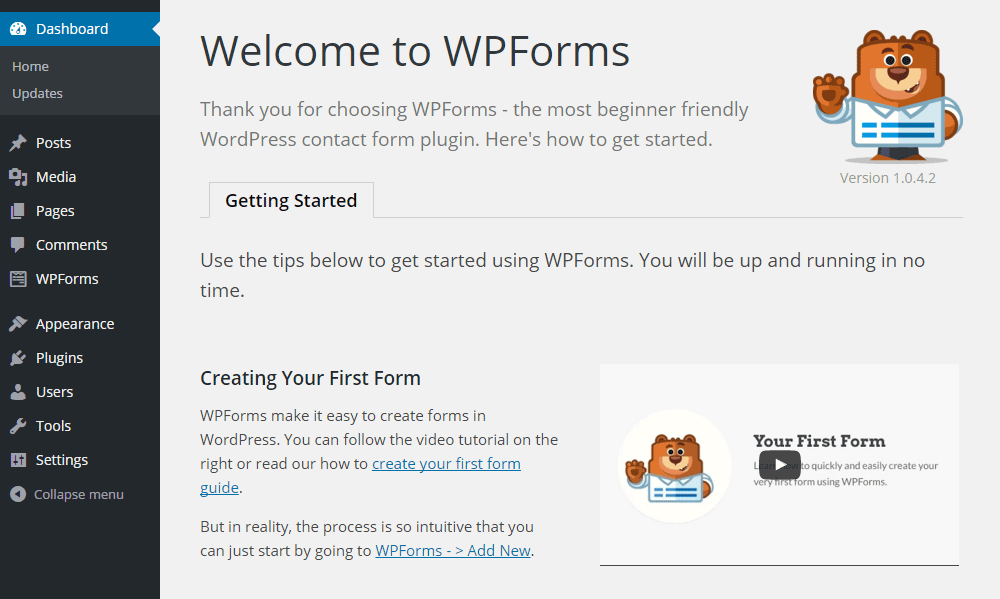
While WPForms includes basic spam protection tools like CAPTCHA and honeypots, they may not fully protect against advanced threats. Without additional measures, you might encounter:
- Spam Floods: Automated bots submitting hundreds of junk entries.
- Duplicate Submissions: Users accidentally clicking “Submit” multiple times.
- Brute-Force Attacks: Hackers exploiting login or registration forms through repeated attempts.
Why WPForms Alone Isn’t Enough
Bots now account for 42% of all web traffic, and 65% of these are malicious. They often bypass basic protections like CAPTCHAs or honeypots, making advanced solutions like OOPSpam essential.
While WPForms’ built-in features are effective against simple threats, they often lack the adaptability and depth to handle complex or persistent attacks. Tools like OOPSpam complement WPForms by providing advanced protections such as rate limiting, keyword filtering, and geo-blocking.
How OOPSpam Enhances WPForms with Rate Limiting
OOPSpam (that’s us! 👋) integrates seamlessly with WPForms, delivering advanced protection to your forms. While rate limiting is a key feature, we offer much more to keep your forms secure (more on that later!).
Key Features of OOPSpam for WPForms
- Submission Limits: Define how many submissions are allowed per IP or email address within a specified timeframe.
- Block Duration: Automatically block users or bots exceeding the submission limits for a set period.
- Multi-Layered Protection: Beyond rate limiting, OOPSpam includes spam filtering, keyword blocking, and geo-restrictions for comprehensive form security.
Seamless Integration with WPForms
OOPSpam is designed to work effortlessly with WPForms, enhancing its existing functionality without disrupting its intuitive interface. The setup is simple, allowing you to apply advanced spam protection, access configurable rate-limiting settings, and make real-time adjustments to meet changing needs.
Step-by-Step Guide: Setting Up Rate Limiting in WPForms Using OOPSpam
Here’s how to protect WPForms with OOPSpam’s advanced spam protection:
Step 1: Install and Activate OOPSpam
- Go to the WordPress Plugin Repository.
- Search for “OOPSpam Anti-Spam Plugin.”
- Click Install and then Activate.
- Once activated, OOPSpam will appear in your WordPress dashboard.
📌 Navigate to OOPSpam Settings and ensure Spam Protection for WPForms is enabled to activate advanced security for your forms.
Step 2: Access OOPSpam Settings
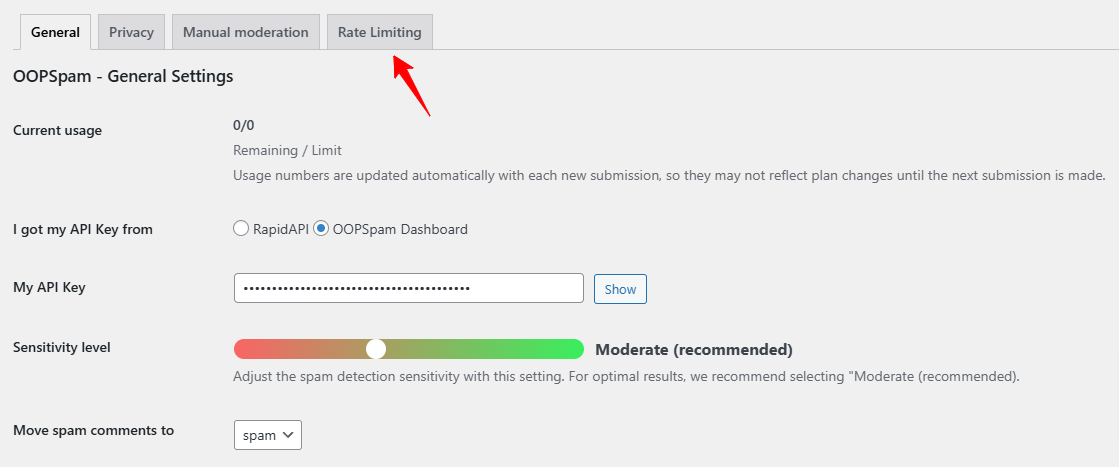
- Navigate to the OOPSpam tab in your WordPress dashboard.
- Click on the Settings menu to access the configuration options.
Step 3: Enable Rate Limiting
- Toggle the Enable Rate Limiting option in the settings menu.
- Activating this feature applies rate limiting across all connected forms.
Step 4: Configure Rate-Limiting Parameters
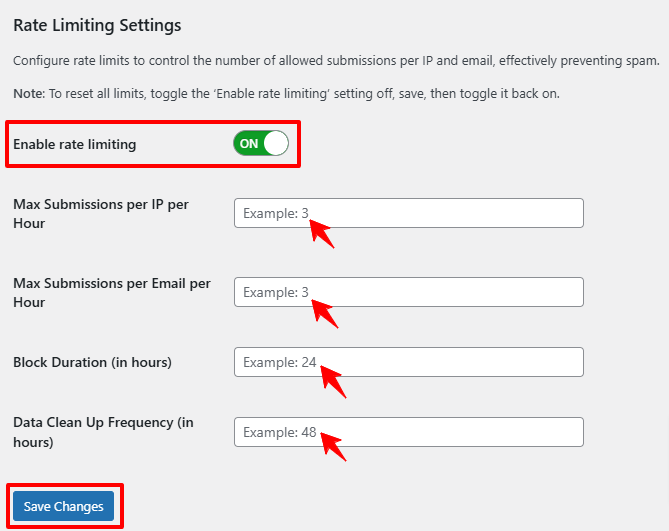
Customize the following options based on your needs:
- Max Submissions per IP per Hour: Limit how many times a single IP can submit a form in a given timeframe (e.g., five submissions per hour) to block spam while allowing genuine users.
- Max Submissions per Email per Hour: Prevent repeated submissions from the same email, ideal for maintaining clean data in surveys or registrations.
- Block Duration: Temporarily block users who exceed submission limits (e.g., for 24 hours) to deter abuse while permitting future access.
- Data Clean-Up Frequency: Set how often the rate-limiting tracking logs are cleared. For example, scheduling a clean-up every 48 hours ensures the table stays optimized while maintaining accurate tracking of recent submission activity.
Step 5: Save and Test Your Settings
Click Save Changes to apply your configurations. Test your form by submitting it multiple times to ensure the rate limits and blocking rules function as intended.
📌 Helpful Tip: Adjust settings, if necessary, based on your testing outcomes or site-specific requirements. For high-traffic forms, start with a more lenient limit and adjust over time based on observed activity.
Tips for Maximizing WPForms Security
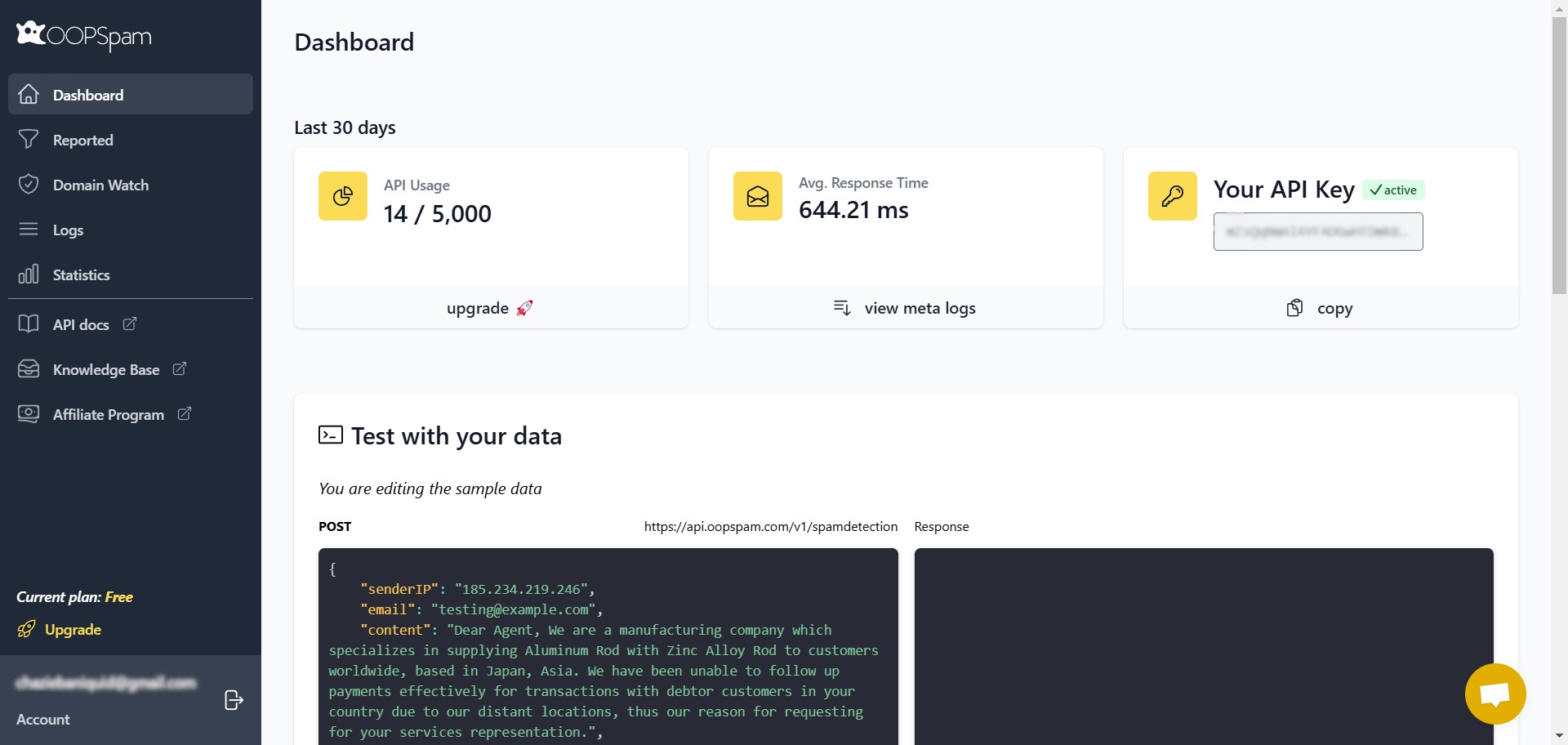
While OOPSpam provides an effective protection, here are additional ways to secure your forms:
- Keep Plugins Updated: Regular updates fix vulnerabilities and improve performance.
- Combine Tools: Use OOPSpam alongside CAPTCHA for multi-layered defense.
- Monitor Submission Logs: Regularly review logs to identify spam trends and adjust settings accordingly.
Why Choose OOPSpam for WPForms?
While WPForms offers basic spam protection, these are often insufficient against more sophisticated threats like bots, manual spamming, or targeted abuse. OOPSpam takes WPForms to the next level by integrating advanced, customizable tools into one powerful plugin.
Here’s why OOPSpam is an ideal choice for WPForms users:
1. IP and Email Blocking
OOPSpam maintains a database of millions of malicious IP addresses and email domains, ensuring most spam is blocked before it even reaches you. However, if any spam manages to slip through, you have the option to quickly block those specific IPs or email domains manually.
This can be easily done through the Manual Moderation tab, giving you full control over your form’s security.
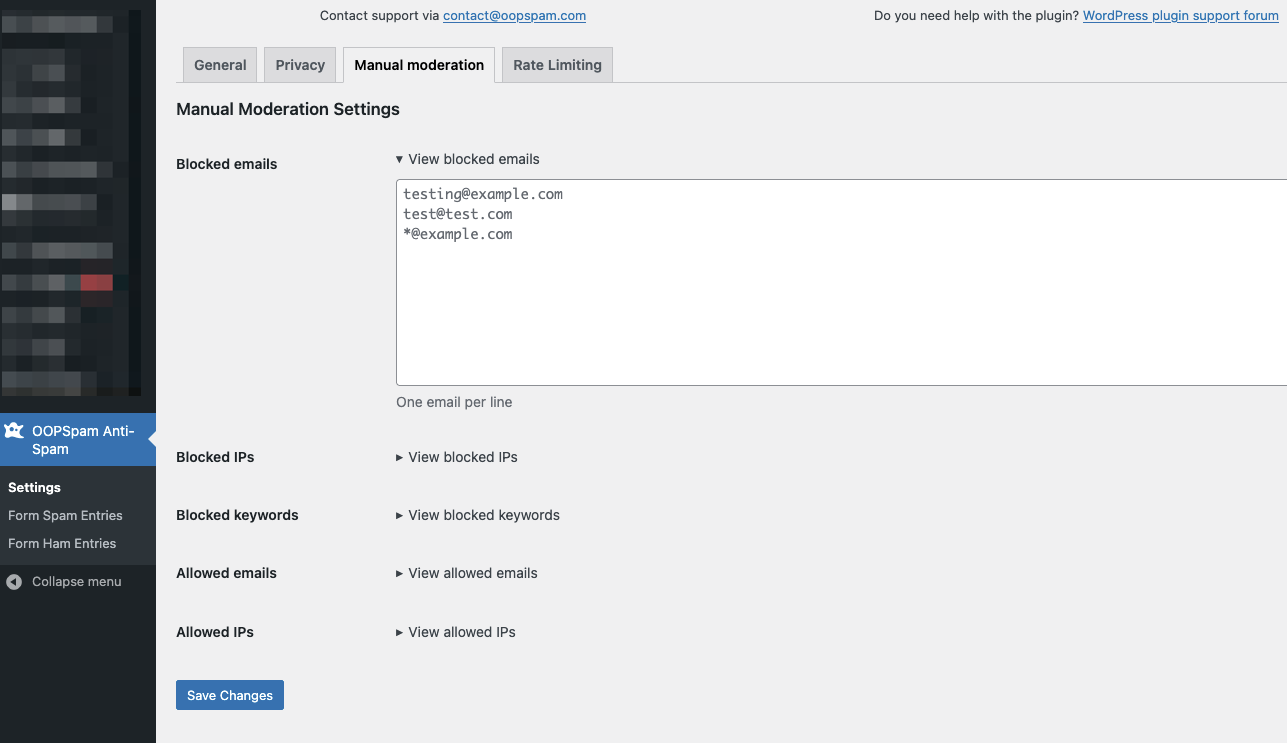
2. Geo-Blocking and Language Filters
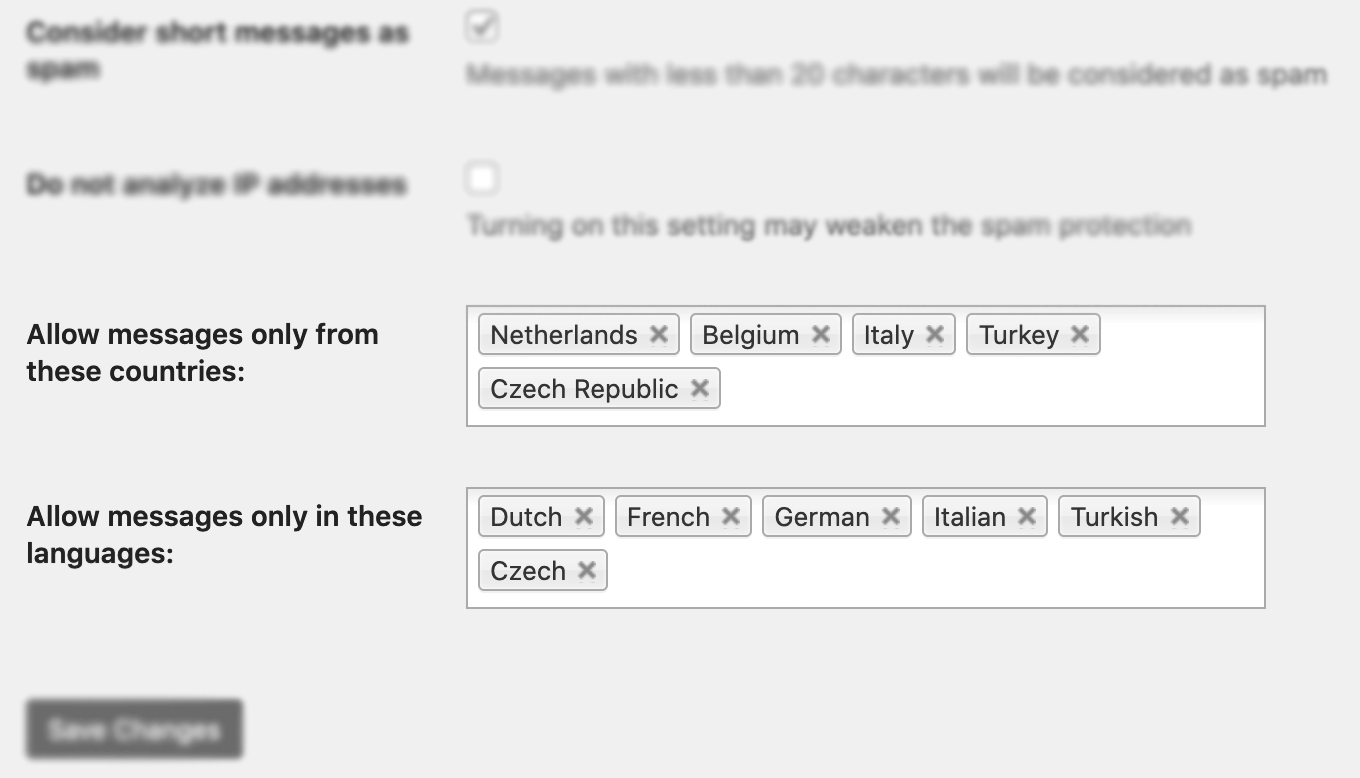
Restrict submissions to specific regions or languages to align with your target audience. For example:
- If your business serves only the U.S. and Canada, block submissions from other regions.
- If your audience is primarily English-speaking, filter out submissions in other languages.
3. Keyword Filtering
OOPSpam uses an advanced machine learning model to automatically detect and block spam messages with high accuracy. Additionally, you have the option to manually block specific keywords or phrases commonly associated with spam.
This dual approach ensures your inbox stays clean and focused on legitimate inquiries while giving you full control over what gets filtered.
4. Advanced Rate Limiting
OOPSpam’s rate-limiting feature outperforms the basic protections of most form builders, providing:
- Precise control over submission limits by IP or email.
- Adjustable block durations to discourage excessive activity without locking out genuine users permanently.
5. Seamless Integration with WPForms
OOPSpam is designed to integrate effortlessly with WPForms and other popular form builders like Gravity Forms, Elementor Forms, and Contact Form 7. It enhances WPForms’ functionality without disrupting its user-friendly interface.
6. Privacy-Focused and GDPR-Compliant
OOPSpam values privacy and ensures compliance with GDPR and other data protection regulations. Unlike many other plugins, OOPSpam doesn’t store sensitive user data, providing peace of mind for you and your users.
7. Comprehensive Spam and Ham Logs
With detailed logs of blocked (spam) and legitimate (ham) entries, OOPSpam provides full visibility into your form’s activity. This transparency allows you to analyze patterns, refine your settings, and improve security measures.
Additionally, we offer a convenient way to log these entries for further analysis. For more details, check out our guide on logging form entries.
Strengthen WPForms Security with OOPSpam
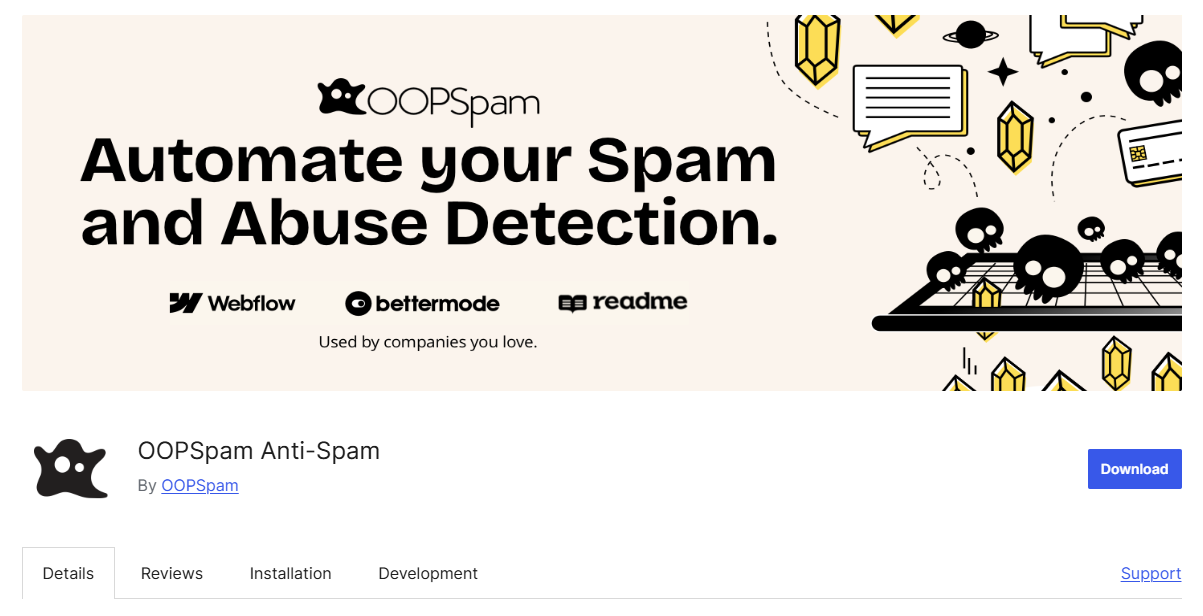
One of OOPSpam’s greatest advantages is its ability to consolidate multiple advanced features into a single, easy-to-use plugin. Instead of juggling multiple tools to address spam, abuse, and regional filtering, OOPSpam handles everything seamlessly.
By pairing OOPSpam with WPForms, you gain an advanced spam protection system that goes beyond the basics, ensuring secure, efficient, and user-friendly forms for all your website needs.
📌 OOPSpam continues to expand its compatibility with additional platforms and form builders, making it a reliable long-term solution for comprehensive spam protection. For the latest integrations, visit the OOPSpam WordPress Plugin page.
Final Thoughts
Protecting your WPForms from spam is essential for a smooth and secure website. OOPSpam WordPress plugin makes it easy with features like rate limiting, keyword filtering, and geo-blocking to keep your forms secure and efficient.
Get started with OOPSpam today and enjoy hassle-free, spam-free forms!