
Chazie Baniquid
Technical Content Marketer
12 minutes to read
Protecting Forms with Rate Limiting in WordPress Using OOPSpam
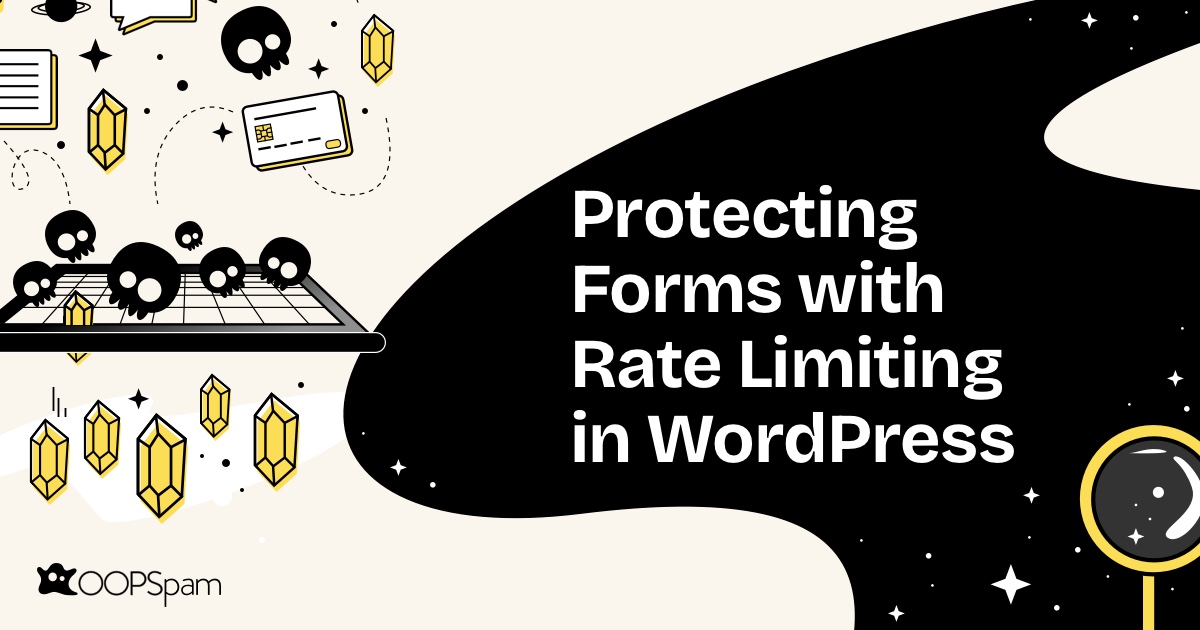
Securing WordPress forms is one of the most important steps in protecting your website. Without proper safeguards, spam and abuse can take over, affecting your data quality and user experience.
While many popular form builders come with basic spam protection, they often fall short when dealing with advanced threats like bots or manual spamming.
OOPSpam provides advanced tools, including rate limiting, spam protection, country blocking, and more. These features work together to ensure your forms remain clean, efficient, and secure.
What is Rate Limiting and Why Does It Matter?
In simple terms, rate limiting controls how often a user can submit a form within a specific period. Think of it as setting a speed limit for your forms to prevent them from being overwhelmed by unnecessary traffic.
When spam bots or malicious users submit forms too frequently, several issues can arise:
- System Overload: Excessive submissions can overwhelm your server, leading to slowdowns or even crashes.
- Poor User Experience: Legitimate users may face delays or be unable to access your forms.
- Data Clutter: Your inbox gets filled with irrelevant or harmful messages, making it harder to find genuine submissions.
How Rate Limiting Works
Rate limiting sets a cap on the number of submissions allowed within a specific timeframe. For example:
- You might allow 3 submissions per minute to ensure users can interact without abuse.
- If a spam bot tries to submit the form 100 times in a minute, only the first three attempts are processed, and the rest are blocked automatically.
This ensures that your forms are accessible but protected, keeping both your server and inbox free from spam-related overload.
Why It’s Important for WordPress Sites
Spam-related issues are a widespread problem for website owners. Thousands of websites experience spam attacks, and these attacks aren’t just annoying—they’re costly in terms of time and resources.
Here’s why rate limiting is crucial for WordPress sites:
- Preserves Server Resources: By limiting excessive requests, you reduce the strain on your server, keeping your site running smoothly.
- Improves Data Quality: Spam submissions dilute your data. Rate limiting ensures that only genuine entries make it through.
- Protects User Experience: Users are less likely to encounter slow or unresponsive forms when your site is safeguarded against bot attacks.
Practical Scenarios Where Rate Limiting Helps
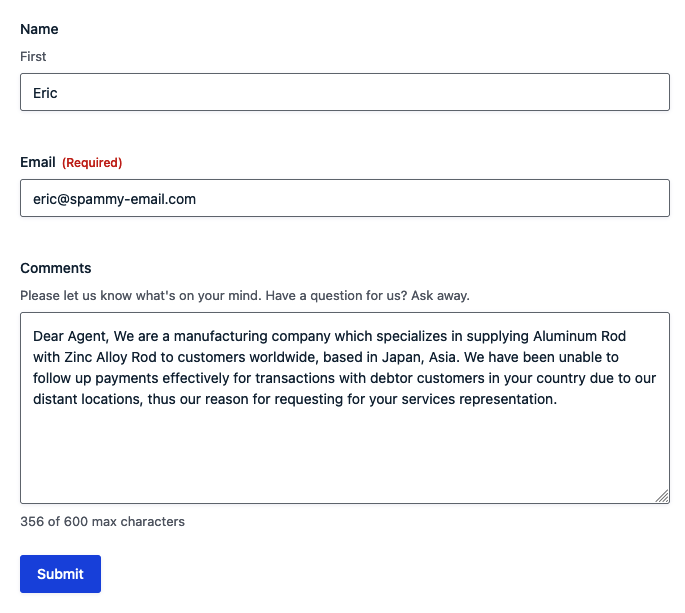
Rate limiting isn’t just about combating spam; it’s also about creating a better overall experience for users. Consider these scenarios:
- Contact Forms: A spam bot attempts to submit 50 fake inquiries per minute. Without rate limiting, your inbox is flooded, and real messages get buried.
- Survey Forms: A user accidentally clicks “Submit” multiple times, resulting in duplicate entries. Rate limiting prevents duplicates, keeping your data clean.
- Login or Registration Forms: Hackers use brute force attacks to guess user credentials by submitting forms repeatedly. Rate limiting blocks these excessive attempts, adding an extra layer of security.
How OOPSpam Makes Rate Limiting Easy
With OOPSpam (that’s us! 👋), setting up rate limiting is straightforward. The plugin offers customizable settings that allow you to define submission limits based on your specific needs. Whether you run a high-traffic e-commerce site or a niche blog, OOPSpam provides the flexibility to protect your forms effectively.
Rate limiting is a simple yet effective tool that prevents spam, protects your site, and ensures a smooth experience for users. It’s a must-have feature for any WordPress form, and OOPSpam makes it easy to implement.
The Benefits of Using OOPSpam for Form Protection
Securing your forms goes beyond just stopping spam. With OOPSpam, you get a full suite of features to address multiple vulnerabilities at once.
Spam Protection
OOPSpam automatically blocks submissions from malicious IP addresses, disposable emails, and other known spam sources. This keeps your data clean without requiring constant manual effort.
Rate Limiting
You can set limits on how many times a user can submit a form within a given period. This is particularly useful for preventing abuse from bots or overly aggressive users.
Country Blocking
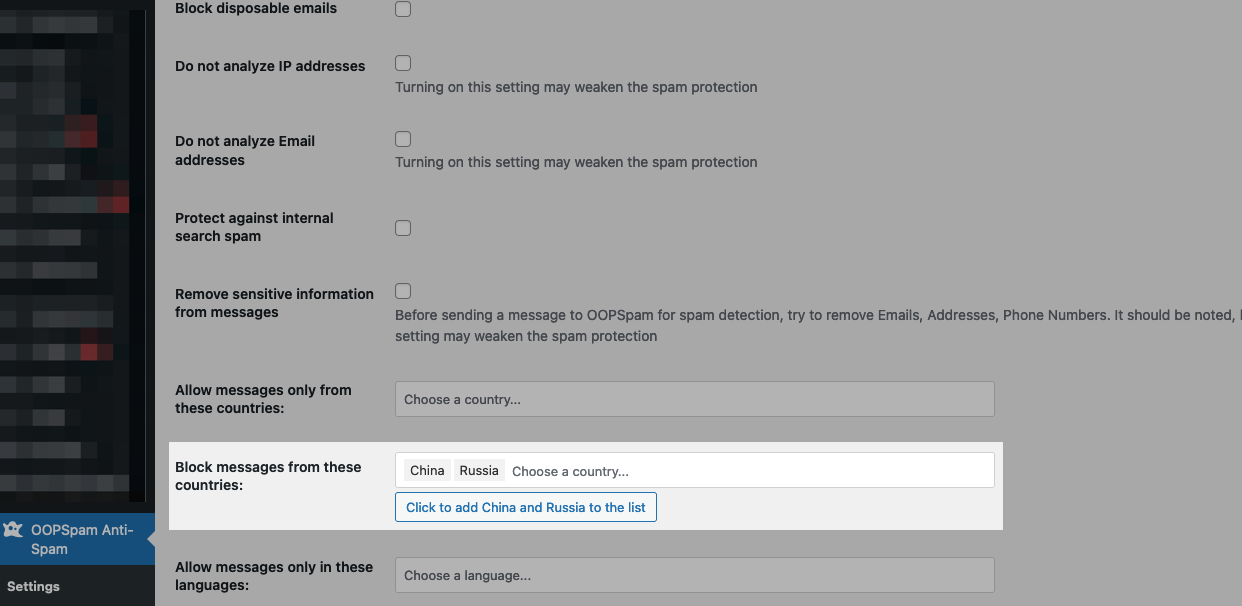
If your audience is localized, OOPSpam allows you to block submissions from certain regions. For example, a U.S.-based company may choose to accept submissions only from the U.S. and Canada.
Manual Moderation
Sometimes automated solutions aren’t enough. OOPSpam provides a manual moderation feature where you can review and block submissions based on specific criteria, like keywords or email domains.
These tools eliminate the need for multiple plugins. With OOPSpam, everything is handled in one place, making form security easy to manage.
Integration with Popular WordPress Form Builders
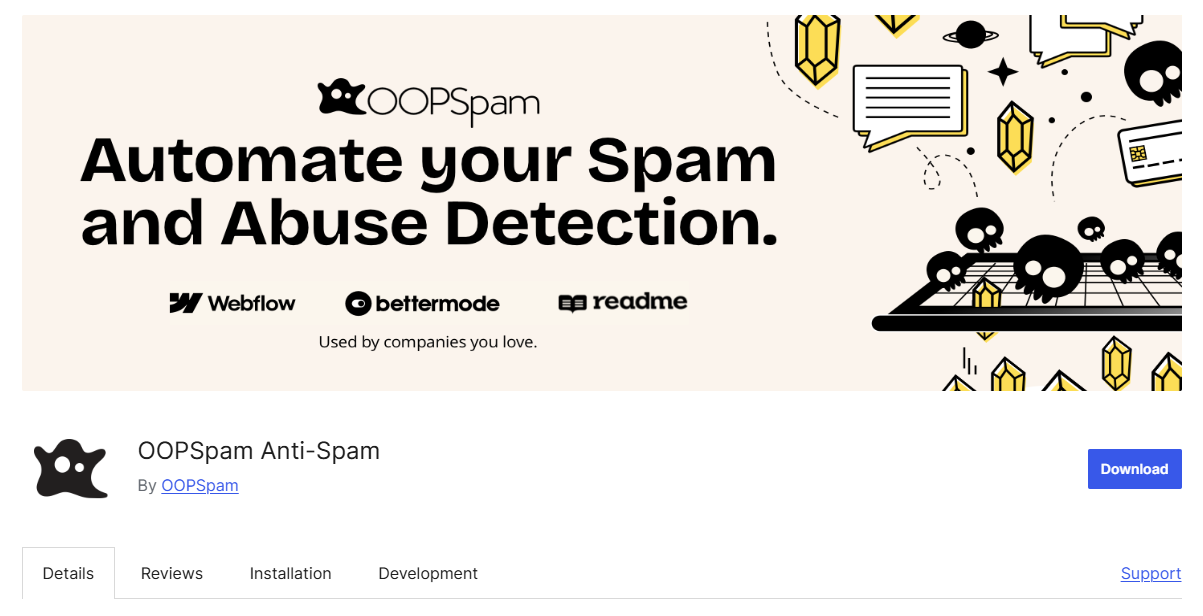
Many WordPress websites rely on form builders to collect user information. While these tools are powerful, they often need extra security measures to protect against advanced threats.
OOPSpam integrates seamlessly with the most popular form builders:
- Gravity Forms: Gravity Forms includes basic rate limiting, but OOPSpam adds advanced features like country blocking and detailed spam filtering. This combination offers a higher level of protection.
- WPForms: With WPForms, you can enhance basic spam protection by adding OOPSpam’s moderation tools. This ensures even the most persistent spam is kept out.
- WS Form: WS Form is known for its flexibility, and OOPSpam complements this by providing robust anti-spam measures like IP and keyword blocking.
- Elementor Forms: OOPSpam strengthens Elementor Forms by adding rate limiting, geo-blocking, and other advanced features.
- Fluent Forms: Fluent Forms already offers built-in spam protection. By integrating OOPSpam, you can take advantage of additional tools like manual moderation and spam logs.
- Contact Form 7: Contact Form 7 lacks many advanced features. OOPSpam fills this gap, adding spam detection, rate limiting, and more.
- Ninja Forms: OOPSpam pairs with Ninja Forms to provide a full set of security tools, from rate limiting to keyword filtering.
We’re continually adding new integrations to expand OOPSpam’s compatibility. For the most up-to-date list of supported solutions, visit the OOPSpam WordPress Plugin page.
Even if your form builder includes some level of spam protection, integrating OOPSpam ensures a higher level of security for your forms.
Step-by-Step: Setting Up Rate Limiting with OOPSpam
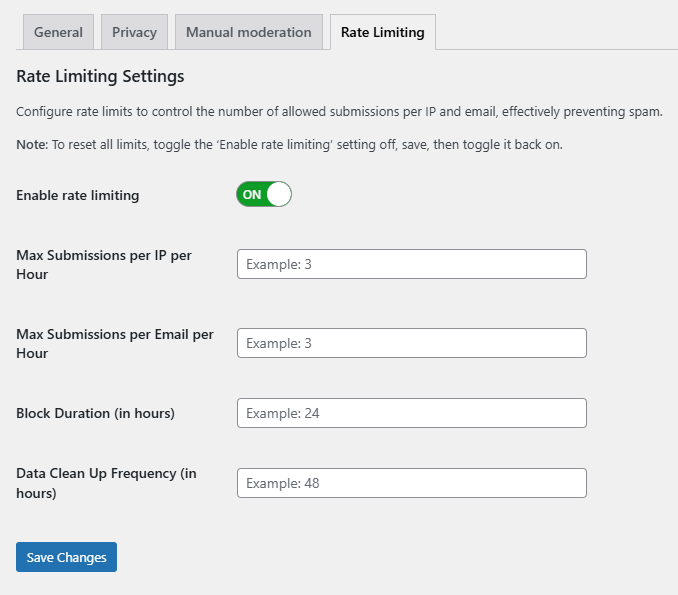
Setting up rate limiting in OOPSpam is quick and straightforward. Here’s how you can do it:
1. Install the OOPSpam WordPress Plugin
Head to the WordPress plugin repository. Search for “OOPSpam Anti-Spam Plugin.” Click “Install” and then “Activate.” Once activated, you’ll see OOPSpam integrated into your WordPress dashboard.
2. Access the Settings Page
Navigate to the OOPSpam settings in your WordPress dashboard. Locate the tab labeled “Rate Limiting.” This is where you’ll configure the limits for your forms.
3. Enable Rate Limiting
Switch the “Enable Rate Limiting” toggle to ON (as shown in the screenshot above). This activates the rate-limiting functionality for your forms.
4. Configure Submission Limits
Now, set the parameters based on your form’s requirements:
- Max Submissions per IP per Hour: This limits the number of submissions allowed from a single IP address in an hour. For example, you can set this to 3 submissions/hour to block excessive activity from spam bots.
- Max Submissions per Email per Hour: Prevent multiple submissions from the same email address. Again, setting this to 3 submissions/hour is a good starting point.
- Block Duration (in hours): Define how long a user or bot is blocked after exceeding the submission limit. For example, a block duration of 24 hours prevents further abuse for a full day.
- Data Clean-Up Frequency (in hours): This setting determines how often OOPSpam clears the table used to track submission numbers for rate limiting. For example, setting this to 48 hours ensures the table remains manageable while maintaining accurate tracking of recent submissions.
5. Save and Test Your Settings
After configuring the limits, click “Save Changes.” Test your form by submitting it multiple times to ensure the rate limiting is working as expected.
During testing, legitimate users should be able to interact with the form within the defined limits, while bots or abusive users are blocked.
📌 These steps make it easy to set up and fine-tune your rate limiting settings. Adjust the limits as needed based on your form’s traffic and purpose.
Why Choose OOPSpam for Advanced Form Protection?
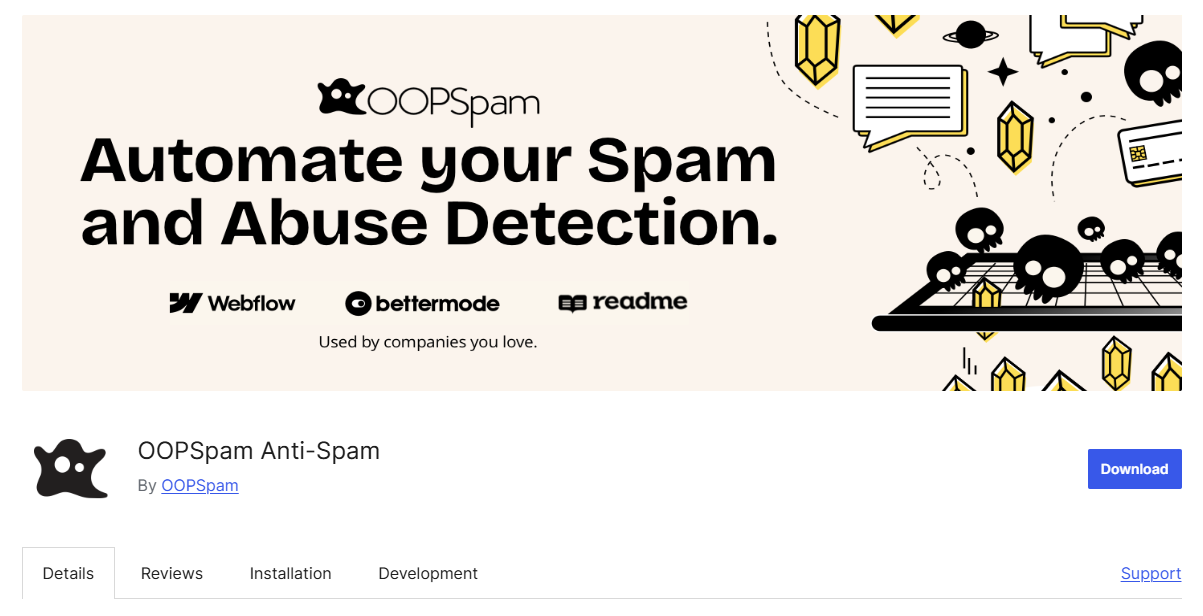
Many form builders come with built-in protections, but these are often limited. OOPSpam WordPress plugin offers more advanced features that fill the gaps.
- IP and Email Blocking: Block specific IP addresses or email domains known for spam activity. This is especially useful if you’re receiving repeated spam from a particular source.
- Geo-Blocking and Language Filters: You can restrict submissions to specific countries or languages. For example, if your audience is primarily English-speaking, you can block submissions in other languages.
- Keyword Filtering: Block messages containing specific words or phrases that are commonly used in spam.
- Rate Limiting: Set precise limits to prevent bots from overwhelming your forms.
- Seamless Integration with Popular Form Builders: OOPSpam is designed to work effortlessly with leading WordPress form builders like Gravity Forms, WPForms, Elementor Forms, and more.
- Privacy-Focused and GDPR-Compliant: OOPSpam values user privacy and adheres to GDPR regulations.
- Comprehensive Spam and Ham Logs: OOPSpam keeps detailed logs of spam (blocked entries) and ham (legitimate entries).
OOPSpam simplifies security by consolidating all these tools into one plugin. You don’t need to juggle multiple solutions to achieve the same results.
Best Practices for Maximizing Form Security
Even with OOPSpam, there are additional steps you can take to keep your forms secure:
- Regular Updates: Keep your plugins, themes, and WordPress core updated. Outdated software is a common entry point for attacks.
- Monitor Logs: Review the spam and ham logs regularly. This helps you identify new threats and adjust your settings accordingly.
- Combine with CAPTCHAs: For a multi-layered approach to form security, combining OOPSpam with CAPTCHA tools and leveraging the OOPSpam API can provide even greater protection.
- Tailor Your Limits: Set rate limits based on your form’s expected traffic. For example, a contact form might have lower limits than a survey form.
By following these practices, you can create a more secure environment for your website.
Final Thoughts
Protecting your forms from spam and abuse is easier with OOPSpam. Its advanced features like rate limiting, country blocking, and spam detection ensure that your forms remain functional and secure.
Whether you’re running a small blog or a large e-commerce site, OOPSpam is a valuable tool to keep your data clean and your users happy. Setting it up is simple, and the benefits are immediate.
Take control of your form security today by integrating OOPSpam into your WordPress site. Download the OOPSpam WordPress plugin now and explore its features.