
Chazie Baniquid
Technical Content Marketer
12 minutes to read
How to Reduce Zapier Costs by Filtering Spam from Your Contact Forms
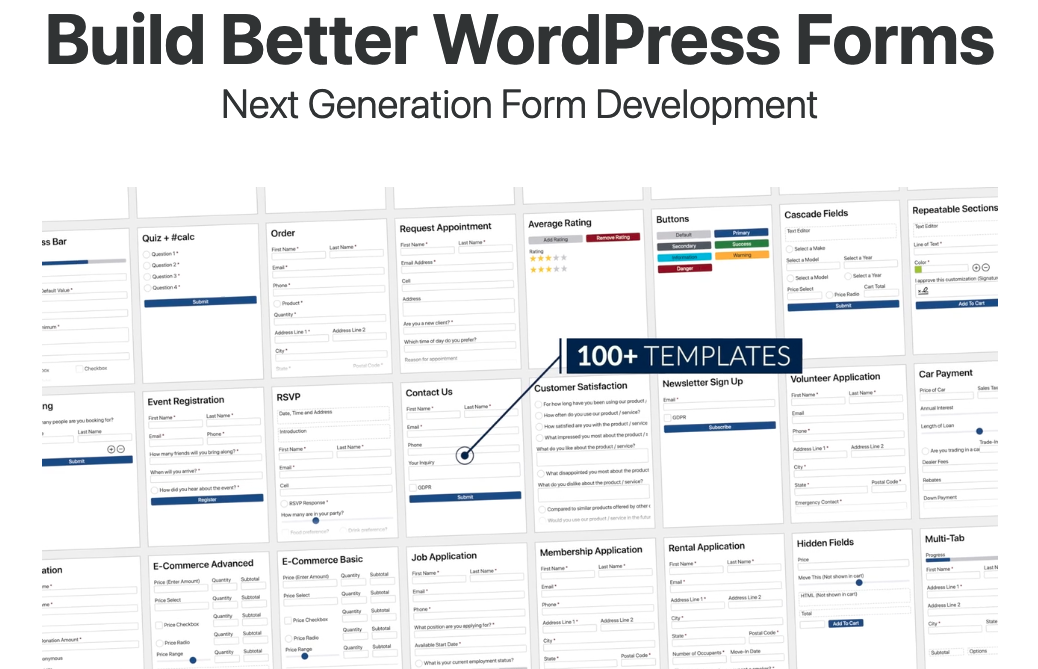
Spam submissions through contact forms are more than just a nuisance—they can significantly inflate your Zapier costs by consuming tasks meant for legitimate interactions. By implementing effective spam prevention measures at the form level, you can ensure that only genuine submissions are processed, optimizing your task usage and cutting unnecessary expenses.
In this guide, we’ll explore strategies to block spam from infiltrating your automation workflows and highlight cost-effective alternatives for managing them efficiently.
Why Spam Is a Problem for Zapier Users
When a user submits a contact form on your website, the entry often triggers an automation through Zapier. This could mean sending a follow-up email, adding the information to your CRM, or alerting your team via Slack. While these automations are great, they rely on task usage in Zapier.
Here’s the problem: spam submissions also trigger tasks.
Imagine your contact form receives 50 spam entries a day. That’s 1,500 tasks a month being wasted on irrelevant data. For businesses on limited Zapier plans, this leads to overage charges or the need to upgrade to more expensive plans. Worse yet, spam clutters your databases, skews analytics, and wastes your team’s time.
The Solution? Stop spam before it hits your workflows.
Blocking Spam at the Source: The Key to Cost Savings
Spam submissions can be blocked before they even reach your automation workflows, and this is where form-level spam filtering comes into play. By implementing tools like CAPTCHA or WordPress spam filters, you can ensure that only legitimate entries are processed by Zapier.
Why It’s Crucial to Stop Spam Before It Reaches Your Automation Flow
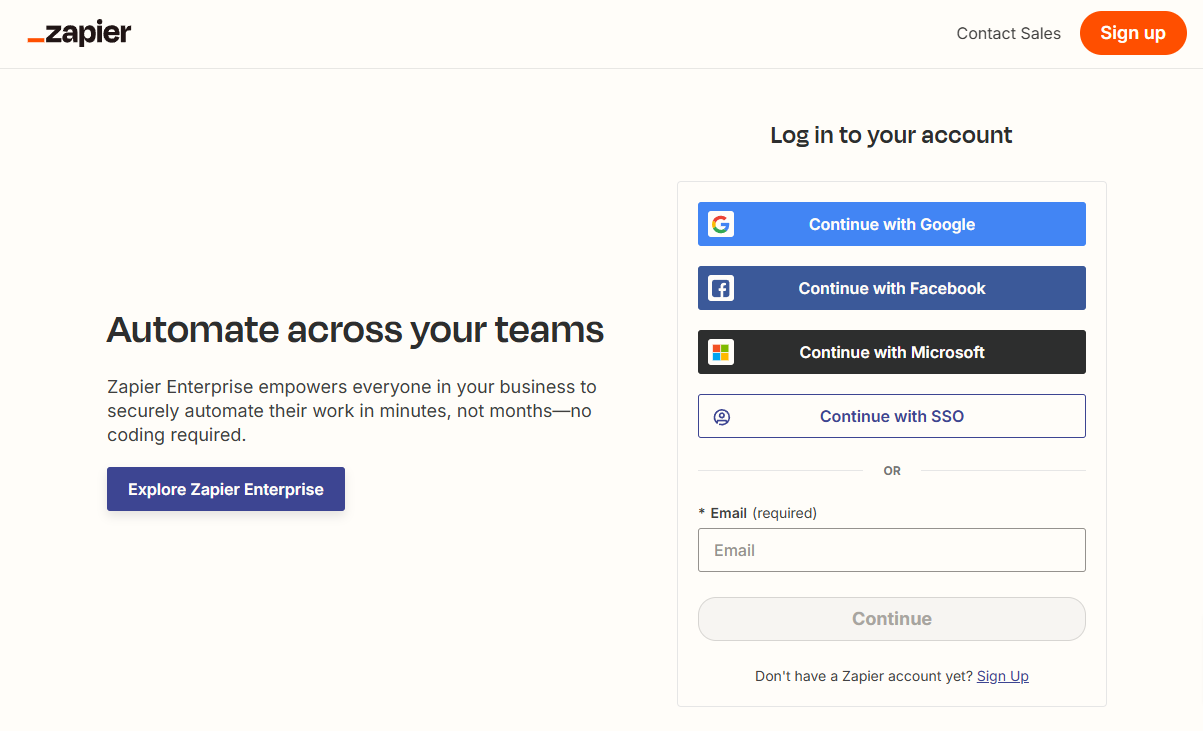
- Task Efficiency: By filtering spam, you save Zapier tasks for actual customer interactions.
- Accurate Data: Only genuine submissions are added to your database, ensuring clean, actionable insights.
- Cost Reduction: Less spam means fewer tasks, which translates into significant cost savings.
Combining these tools with an advanced spam filter like OOPSpam creates a robust system that stops spam in its tracks. This not only protects your workflows but also significantly reduces costs.
Let’s break down how OOPSpam can help you achieve these results.
Implementing Form-Level Spam Prevention
To ensure that only legitimate submissions are processed by Zapier, it’s crucial to integrate spam prevention mechanisms directly into your contact forms. Here are some effective strategies:
1. Utilize CAPTCHA Solutions
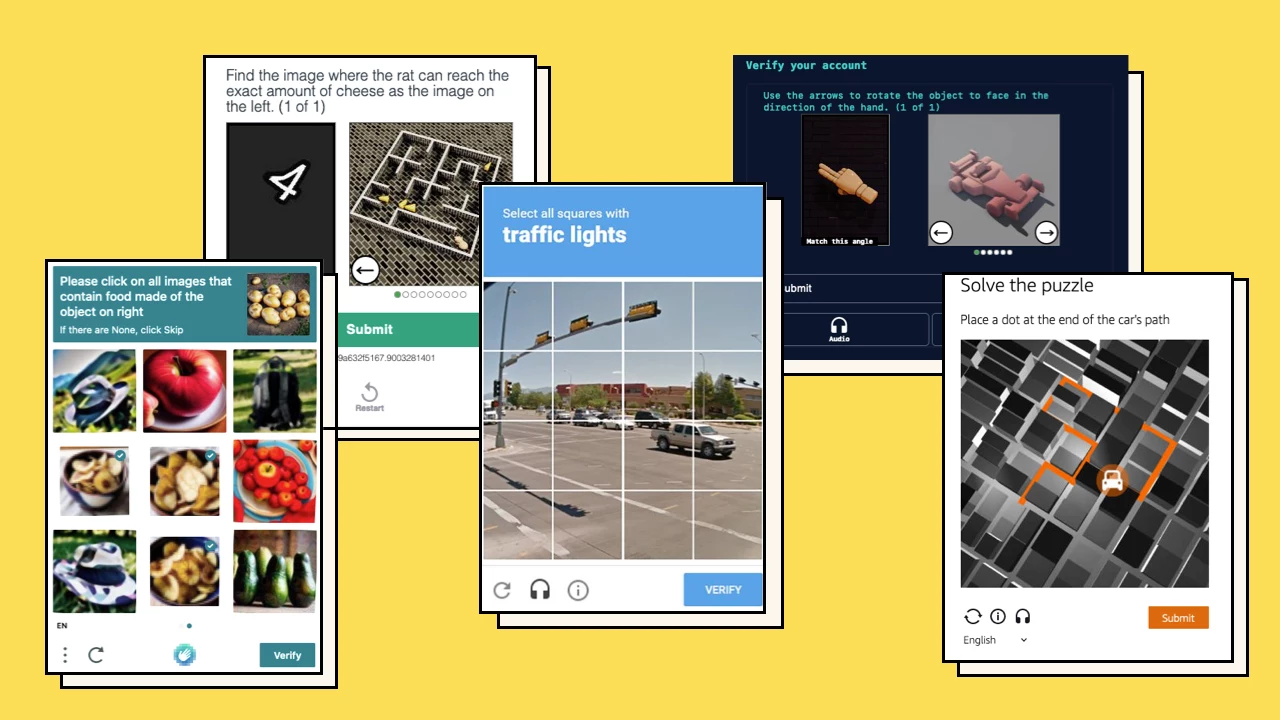
CAPTCHA tools, such as Google reCAPTCHA or hCaptcha, require users to complete simple tasks to verify their humanity. This step effectively deters automated bots from submitting forms.
- Implementation: Most form builders and platforms offer easy integration with CAPTCHA services. For instance, plugins like Contact Form 7 or WPForms have built-in options to enable CAPTCHA.
- Considerations: While CAPTCHAs are effective against bots, they can sometimes hinder user experience. It’s essential to balance security with usability to avoid deterring genuine users.
2. Leverage WordPress Anti-Spam Plugins
For WordPress users, anti-spam plugins offer seamless integration and robust protection against spam submissions. One such solution is the OOPSpam Anti-Spam plugin.
Introducing OOPSpam Anti-Spam Plugin
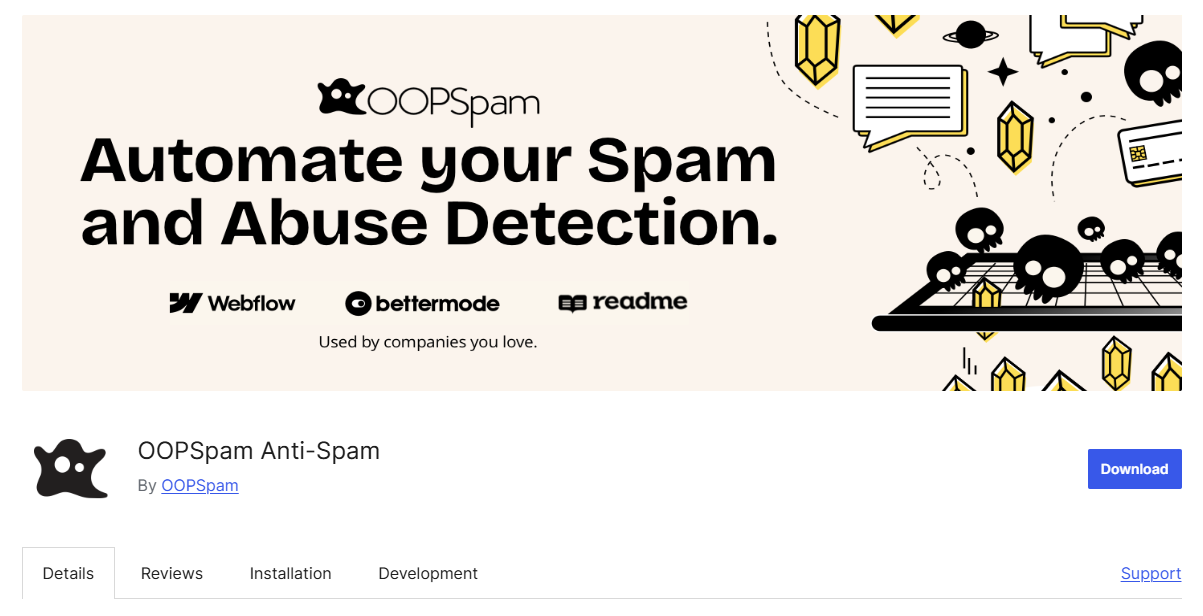
The OOPSpam Anti-Spam plugin is a modern spam filter that employs machine learning to analyze messages, checking each submission against an extensive database of over 500 million IPs and emails to effectively detect and block spam. It utilizes the OOPSpam API, which protects over 3.5 million websites daily.
Key Features:
- Spam Filtering Sensitivity: Customize the sensitivity level to ensure important messages aren’t missed.
- Machine Learning Spam Detection: Analyzes messages using advanced machine learning models.
- Country and Language Restrictions: Block or allow submissions based on geographic location and language.
- Blacklist Integration: Automatically checks messages against multiple IP and email blacklists.
- Manual Moderation: Manually block specific emails, IPs, or keywords.
- Privacy Features: Options to exclude IP addresses and emails from analysis, ensuring compliance with privacy regulations.
- Rate Limiting: Control submission rates to prevent abuse and click fraud.
Supported Form Solutions:
The plugin is compatible with a wide range of form and comment solutions, including:
- WooCommerce Order & Registration
- Elementor Forms
- Ninja Forms
- Gravity Forms
- WPForms
- Contact Form 7
- And many more.
This broad compatibility ensures that you can integrate OOPSpam Anti-Spam into your existing workflows without hassle.
Implementation Steps
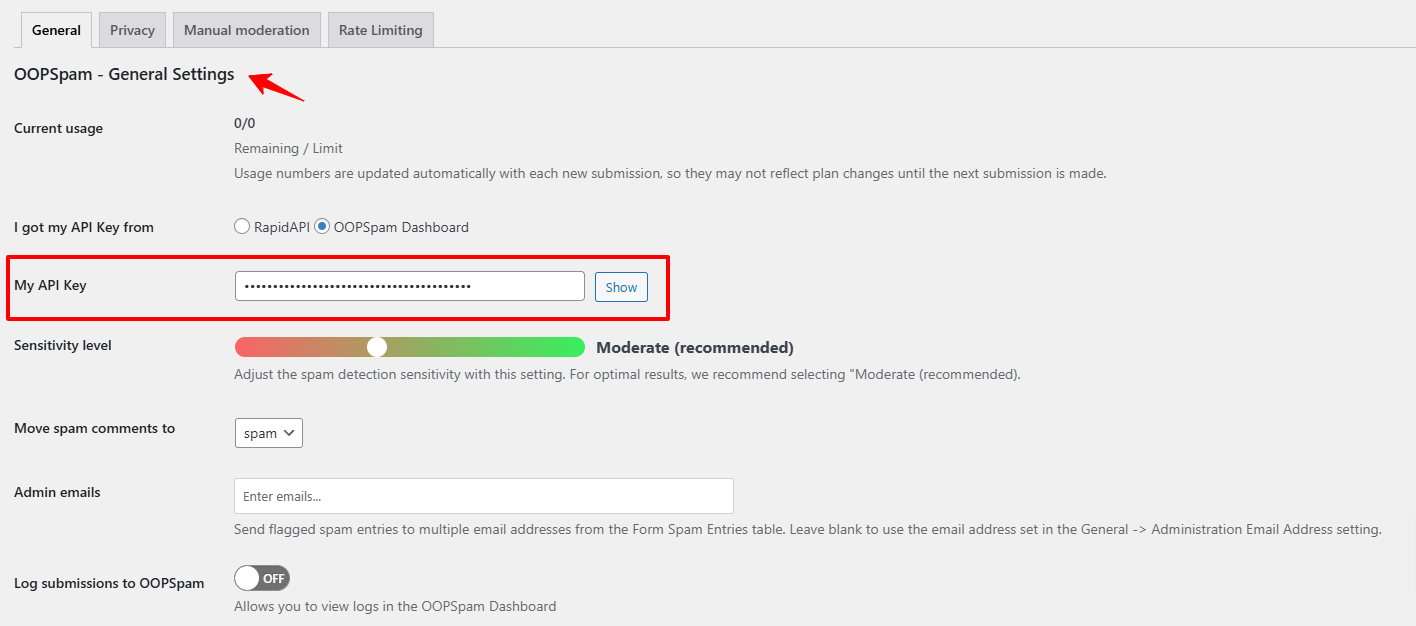
1. Installation
- Navigate to the Plugins section in your WordPress dashboard.
- Click on “Add New” and search for “OOPSpam Anti-Spam.”
- Install and activate the plugin.
2. Configuration
- Obtain an OOPSpam API key by registering on the official website.
- Go to Settings > OOPSpam Anti-Spam in your WordPress dashboard.
- Enter your API key and configure the settings according to your preferences, such as adjusting the spam filtering sensitivity and setting up country or language restrictions.
3. Integration with Forms
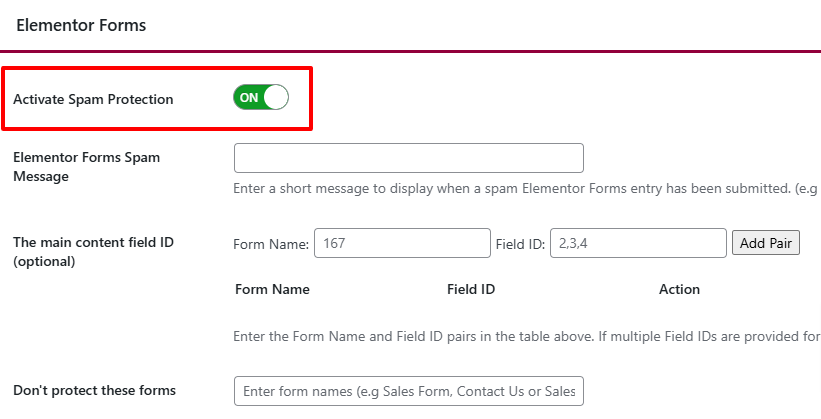
- Ensure that spam protection is enabled for your specific contact form plugin within the OOPSpam settings.
- The plugin will automatically integrate with supported form solutions, applying spam filters to all incoming submissions.
How to Use OOPSpam to Stop Spam Across Different Platforms
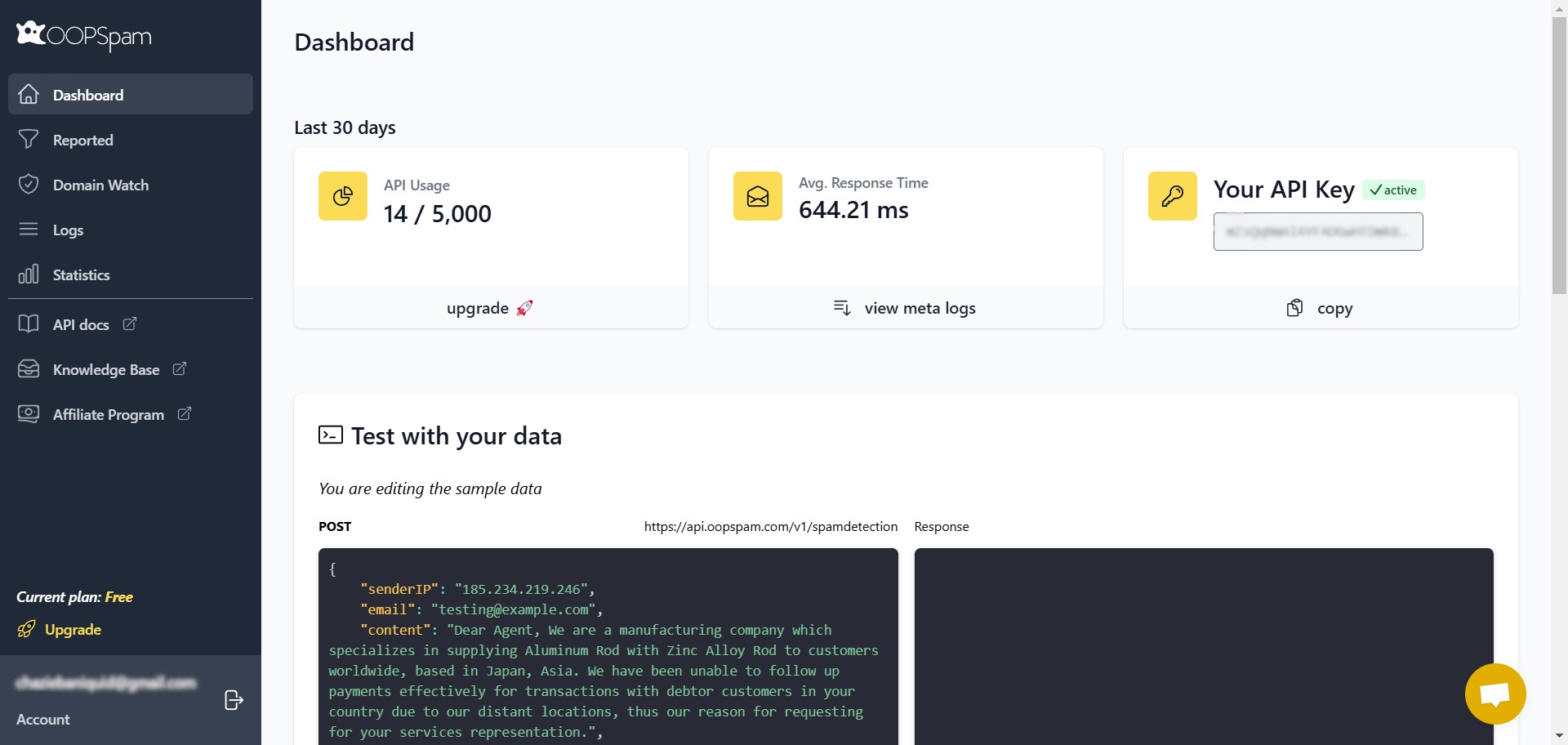
OOPSpam (that’s us! 👋) is a versatile anti-spam solution that works not only at the website level but also directly within your Zapier workflows. By leveraging OOPSpam’s integrations and tools, you can block spam at every entry point, ensuring that your automation processes remain efficient and cost-effective.
Using OOPSpam at the Website Level
OOPSpam seamlessly integrates with platforms like WordPress, CraftCMS, and Bubble.io to filter spam submissions before they even enter your automation flow. For example:
- WordPress Integration: Use the OOPSpam Anti-Spam plugin to block spam from contact forms like WPForms, Gravity Forms, and Contact Form 7.
- CraftCMS and Bubble.io: Implement OOPSpam to protect forms and user submissions, reducing spam across your platforms.
With these integrations, spam never gets the chance to trigger actions in Zapier, keeping your workflows clean and cost-efficient.
Using OOPSpam Directly in Zapier
For those working directly in Zapier, OOPSpam provides a dedicated Zapier app that allows you to filter submissions as part of your automation workflows.
📌 A Note on Cost Efficiency
If your goal is to save on Zapier task usage, it’s more cost-effective to stop spam at the website level using tools like the OOPSpam Anti-Spam WordPress plugin or the OOPSpam API. These methods prevent spam from reaching Zapier entirely, ensuring tasks are only used for legitimate submissions.
However, if you prefer filtering spam within Zapier for other reasons, such as handling multiple external form sources, OOPSpam’s Zapier app provides an easy and reliable solution.
How to Integrate OOPSpam with Zapier: Step-by-Step Guide
Setting up OOPSpam with Zapier is straightforward. Here’s how you can do it:
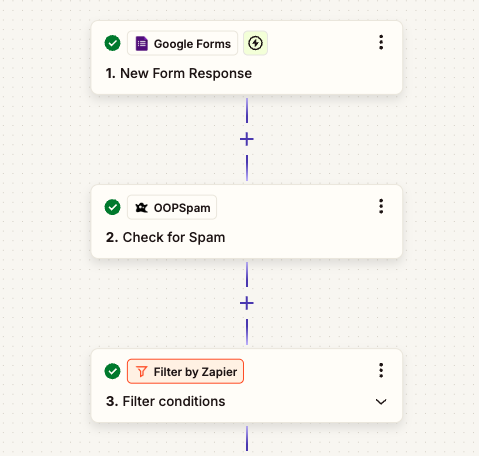
If you prefer to stop spam directly within your Zapier workflows rather than at the website level, OOPSpam’s Zapier app can help you filter submissions effectively. Keep in mind that while this approach ensures spam doesn’t proceed further into your automation, the Zap will still run for each submission, which means it may not save costs as effectively as filtering at the website level.
Step 1: Configure Your Zap in Zapier
- Trigger: Set your contact form as the trigger app (e.g., “New Submission”).
- Action: Add OOPSpam as an action app and choose “Check for Spam.”
- Map the form fields (e.g., name, email, message) to OOPSpam for analysis.
📌 Note: If you’re already using the OOPSpam WordPress plugin, you don’t need to set up this Zapier configuration, as spam is filtered directly at the website level. Follow these steps only if you’re not using the plugin and need to filter spam within your Zapier workflows.
Step 2: Add a Filter Step
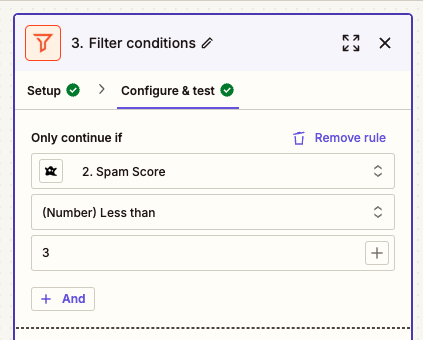
- Use Zapier’s built-in filters to proceed only if OOPSpam marks the submission as legitimate.
- Example: Add a condition like “Spam Score < 3.”
Step 3: Finalize Your Workflow
- Set up the remaining actions in your Zap (e.g., sending notifications, updating your CRM, or creating tasks in project management tools).
- Test the workflow and activate it.
Alternatives to Zapier for Managing Automation Workflows
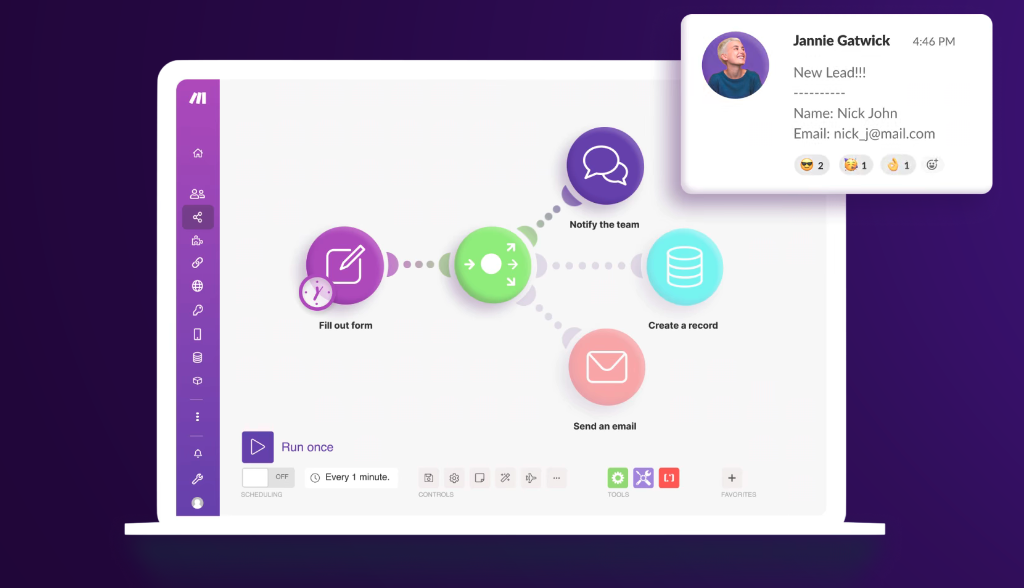
Zapier isn’t the only player in the automation game. Tools like Make (formerly Integromat) and n8n offer cost-effective alternatives with robust functionality.
Make (Integromat)
- Features: Advanced visual workflow builder, scenario templates, and affordable pricing.
- Pros: Flexible plans, no task-based billing, and powerful customization.
- Cons: Steeper learning curve for beginners.
n8n
- Features: Open-source automation platform with customizable workflows.
- Pros: Free for self-hosted users and extensive integrations.
- Cons: Requires technical knowledge for setup and maintenance.
Both tools integrate seamlessly with OOPSpam, offering additional ways to manage automation without breaking the bank.
- Make: OOPSpam has a dedicated app with Make for easy integration.
- n8n: For n8n users, OOPSpam’s API can be used directly to integrate advanced spam filtering into your workflows.
Best Practices for Reducing Automation Costs
Even with spam filtering in place, there are additional strategies to optimize your automation workflows and save money:
- Use Conditional Logic: Add filters in Zapier to ensure only relevant tasks are triggered. For example, process form entries only if they include specific keywords.
- Monitor Workflow Performance: Regularly review your Zapier dashboard to identify inefficiencies and high-usage Zaps.
- Batch Process Tasks: Combine multiple actions into a single Zap to minimize task usage.
- Leverage Free Tools: OOPSpam offers 40 free spam checks per account to get started, but it’s a paid solution for ongoing protection. Pair it with open-source tools like n8n for cost-effective workflow automation.
Final Thoughts
Spam doesn’t have to drain your resources or disrupt your workflows. By filtering spam at the form level using tools like OOPSpam, you can protect your automation workflows, improve data quality, and significantly reduce costs.
Whether you’re a small business or a large enterprise, this simple step can transform your operations. Start saving on Zapier costs today with OOPSpam. Sign up now and block spam before it hits your workflows!
Have questions or need assistance? Check out our documentation for step-by-step instructions, or reach out to us directly—we’re ready to help make spam a problem of the past!