
Chazie Baniquid
Technical Content Marketer
9 minutes to read
How to Stop Spam Signups in Your Mailchimp Email List
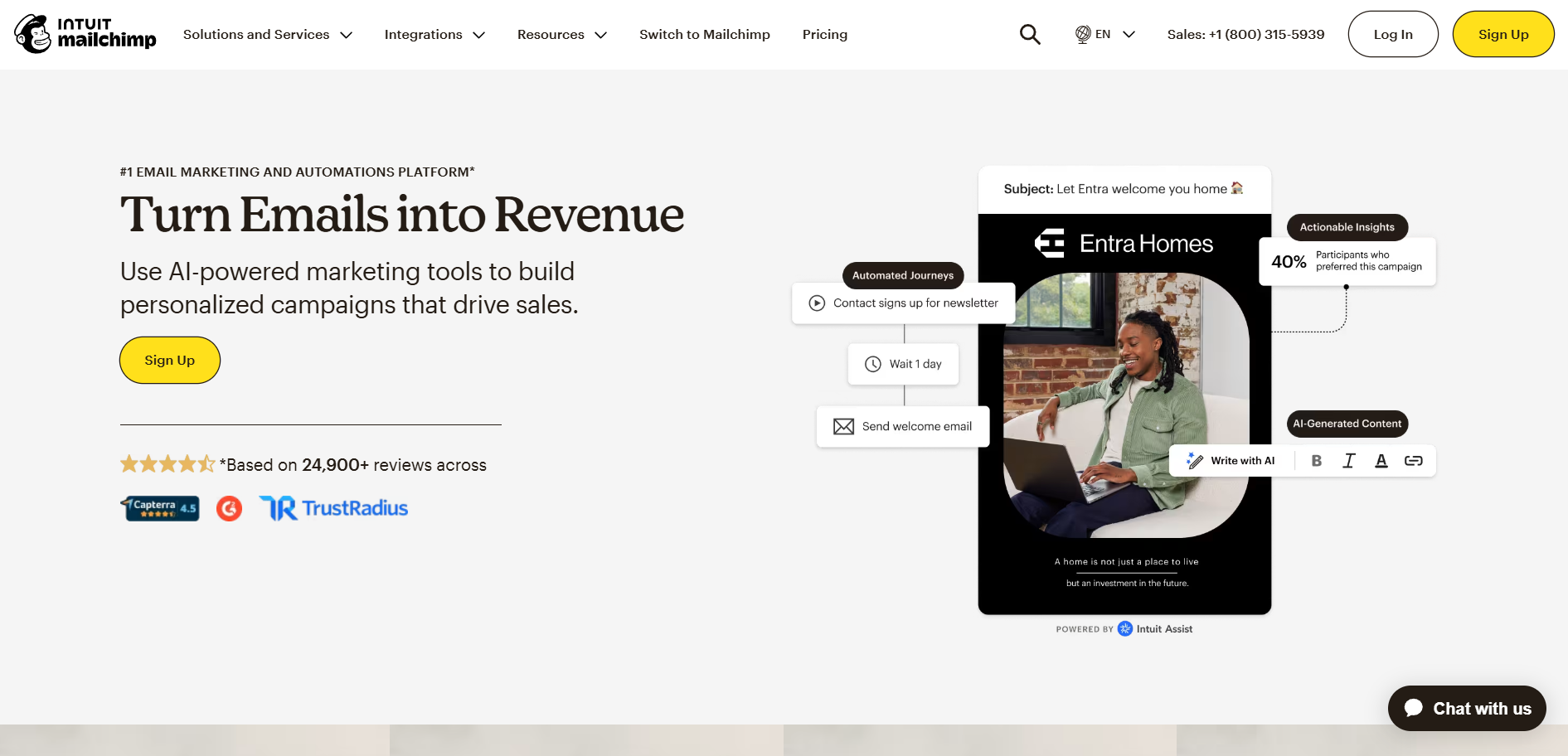
Managing an email list is crucial for effective marketing, but spam signups can severely undermine your efforts. Whether you’re running a newsletter, promoting a product, or building a community, spam bots can flood your list with fake email addresses, harming your engagement rates and deliverability.
While Mailchimp offers built-in spam prevention tools like reCAPTCHA and double opt-in, these methods are not foolproof. Sophisticated bots can still bypass these barriers, clogging your list with invalid email addresses and wasting your marketing efforts.
To enhance your spam prevention strategy, integrating OOPSpam’s advanced anti-spam solution with Zapier’s automation capabilities provides a robust defense. This combination allows for real-time detection and removal of spam signups, ensuring your Mailchimp list remains clean and engaged.
In this comprehensive guide, we’ll explore:
- The origins and impact of spam signups.
- Limitations of Mailchimp’s native anti-spam features.
- Step-by-step instructions to set up an automated spam filtering system using OOPSpam and Zapier.
- Alternative methods to further reduce spam signups.
By the end of this blog, you’ll have the tools and knowledge to effectively shield your Mailchimp email list from unwanted spam signups.
Why Is Your Mailchimp Email List Getting Spam Signups?
Spam signups occur when bots or malicious actors use automated scripts to flood your signup forms with fake email addresses. This can happen for several reasons:
- Bots searching for vulnerabilities – Automated bots crawl the web looking for forms they can submit.
- Poorly configured Google Ads campaigns – If your Mailchimp form is linked to a Google Ads landing page, bot traffic might be wasting your ad budget.
- Testing spam attacks – Some attackers deliberately fill signup forms with junk data to test vulnerabilities in your site.
- Email bombing – Attackers flood a victim’s inbox with automated emails, often using signup forms, to bury important messages (e.g., masking unauthorized transactions or account takeovers).
The Problems Caused by Spam Signups
- Wasted resources – Sending emails to fake addresses increases costs and depletes your Mailchimp sending limit.
- Poor engagement rates – Fake subscribers don’t open emails, leading to a lower open rate and reduced email deliverability.
- Risk of being flagged as spam – A high bounce rate from invalid emails can damage your sender reputation, causing your emails to land in spam folders.
- Skewed Analytics – Your email marketing metrics become unreliable, making it harder to measure campaign success.
To maintain a healthy and engaged email list, preventing spam signups should be a top priority.
Why Mailchimp’s Built-In Anti-Spam Tools May Not Be Enough
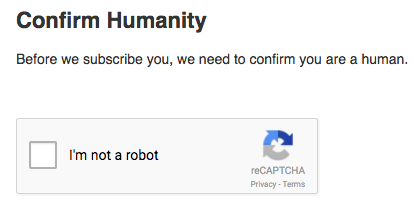
Mailchimp provides basic anti-spam tools such as reCAPTCHA and double opt-in, but these have their limitations:
- reCAPTCHA: Can frustrate real users and does not always block sophisticated bots.
- Double opt-in: Ensures only engaged users confirm subscriptions, but bots can still automate this process with disposable email services.
Mailchimp’s Embedded Forms & WordPress Limitation
If you’re using Mailchimp’s embedded forms on a WordPress site, you should know that:
- Mailchimp’s embedded form cannot be protected by WordPress plugins like OOPSpam.
- However, OOPSpam supports major WordPress form builders, including:
-
-
WPForms
-
Gravity Forms
-
Contact Form 7
-
Ninja Forms
-
Formidable Forms
-
Elementor Forms
-
Fluent Forms
-
Forminator
-
Bricks Forms
-
Kadence Form Block
-
SureForms
-
And more
-
- Utilizing these builders allows OOPSpam to effectively monitor and filter submissions, blocking spam before it reaches your Mailchimp list. For a comprehensive list of supported form solutions, visit the OOPSpam Anti-Spam plugin page.
- If you are using a form builder, OOPSpam can block spam signups before they reach Mailchimp.
How to Prevent Spam Signups in Mailchimp with OOPSpam & Zapier
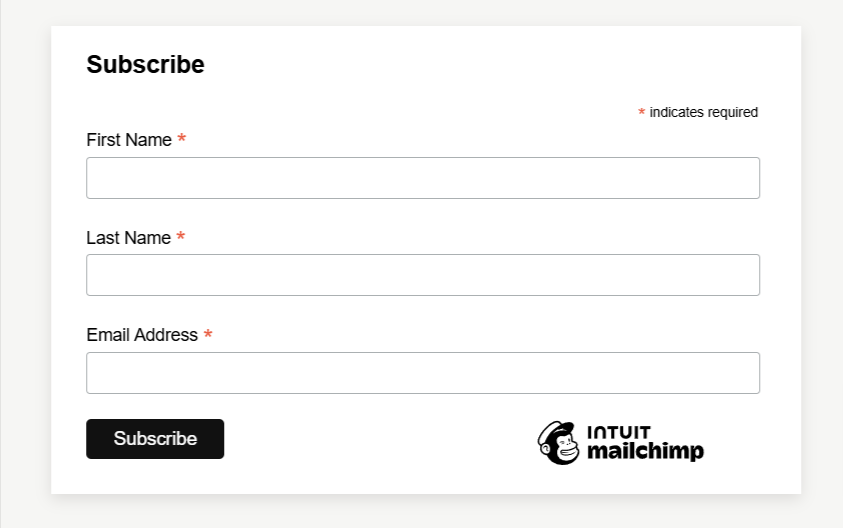
The best way to block spam signups automatically is by integrating Mailchimp, OOPSpam, and an automation tool like Zapier or Make. For this guide, we will utilize Zapier to create a workflow that:
- Detects new signups in Mailchimp.
- Sends the email to OOPSpam for spam analysis.
- Deletes the subscriber if the spam score is too high.
Let’s go through the setup step by step.
Step 1: Set Up Your Mailchimp Signup Form
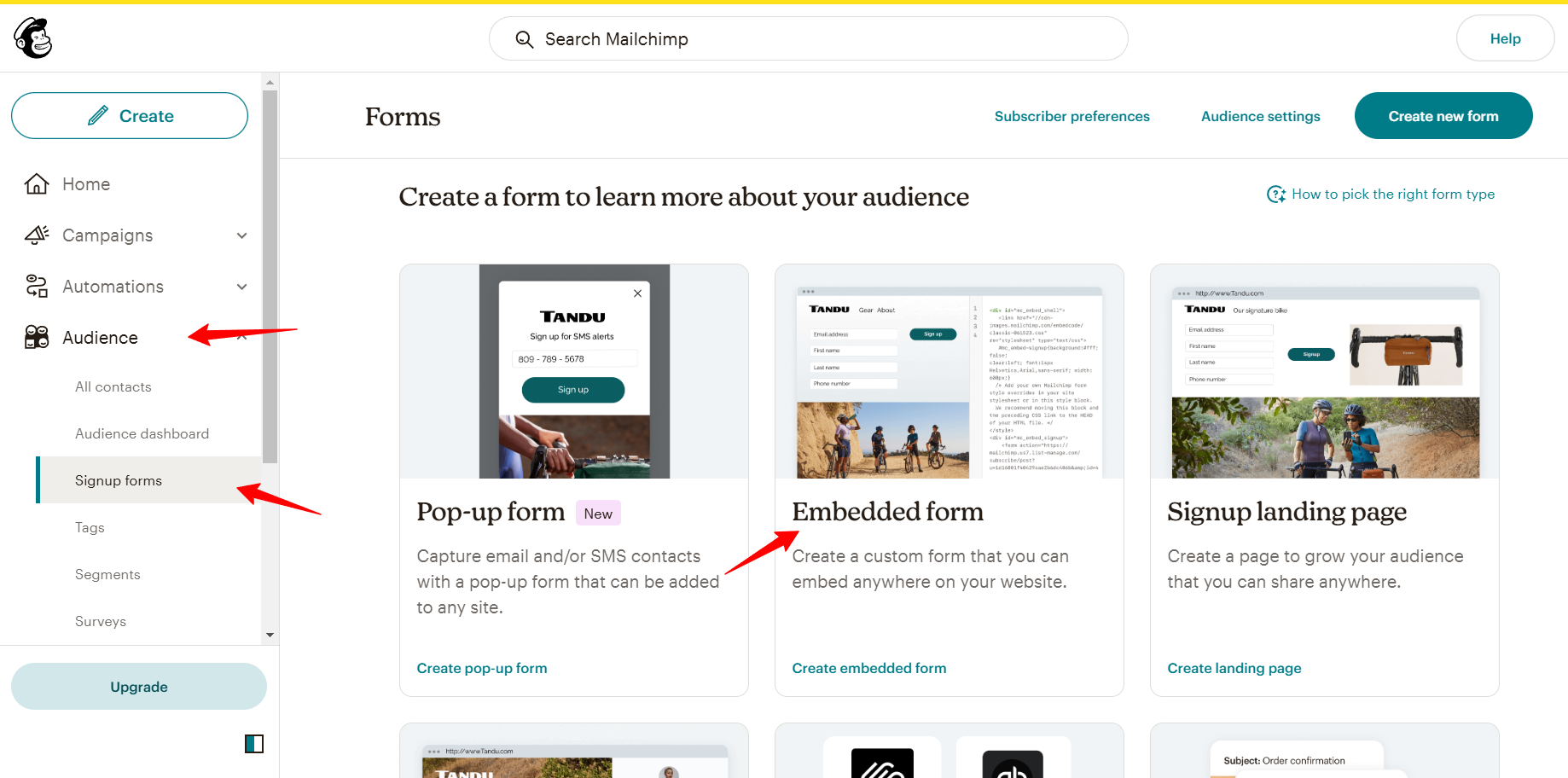
Before you begin, make sure:
- Your Mailchimp signup form is active and collecting signups.
-
-
Log into Mailchimp and go to Audience → Signup Forms.
-
Select Form Builder or Embedded Forms to create a form.
-
- If using WordPress, consider switching to WPForms or Gravity Forms (OOPSpam protects these but not embedded Mailchimp forms).
Step 2: Create an Automation with Zapier
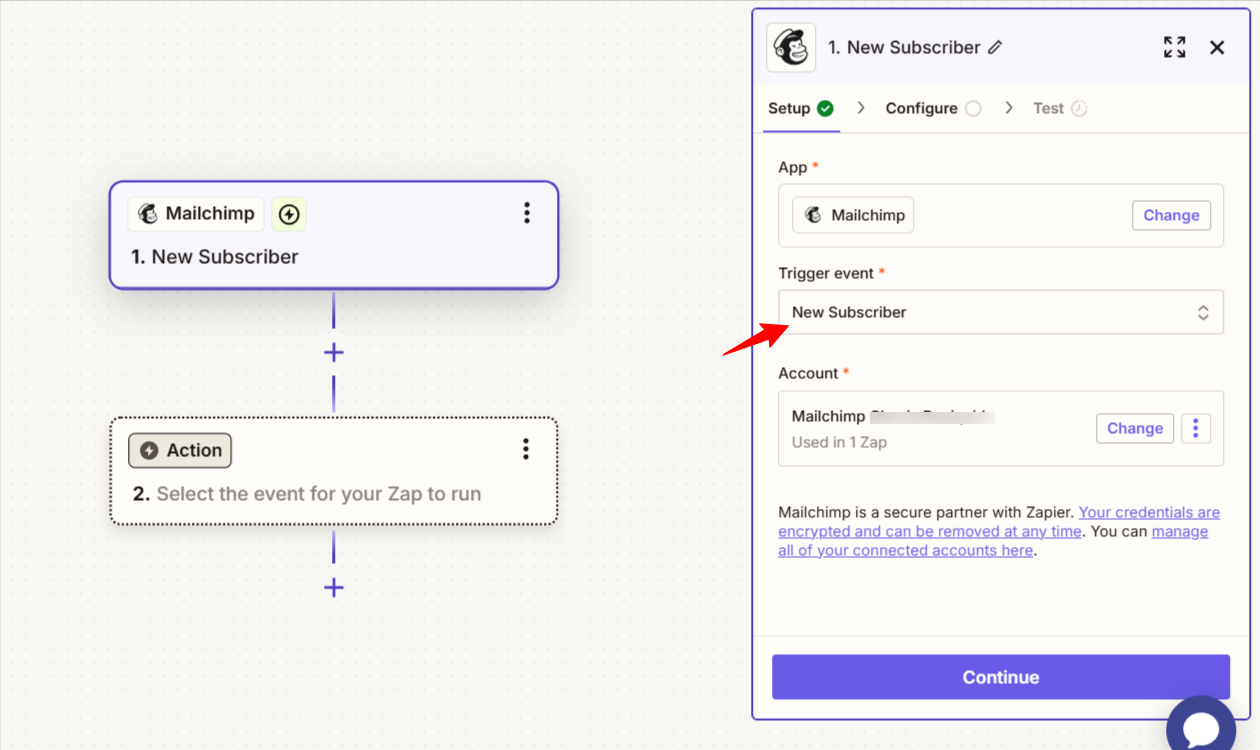
We’ll now build a Zapier automation that filters spam signups before they reach your list.
1. Create a New Zap
- Log in to Zapier and click Create Zap.
- Search for Mailchimp as the trigger app.
2. Set the Trigger: “New Subscriber” in Mailchimp
- Trigger Event: Select New Subscriber.
- Choose Account: Connect your Mailchimp account.
- Select Audience: Pick the email list where subscribers are added.
Step 3: Add OOPSpam for Spam Detection
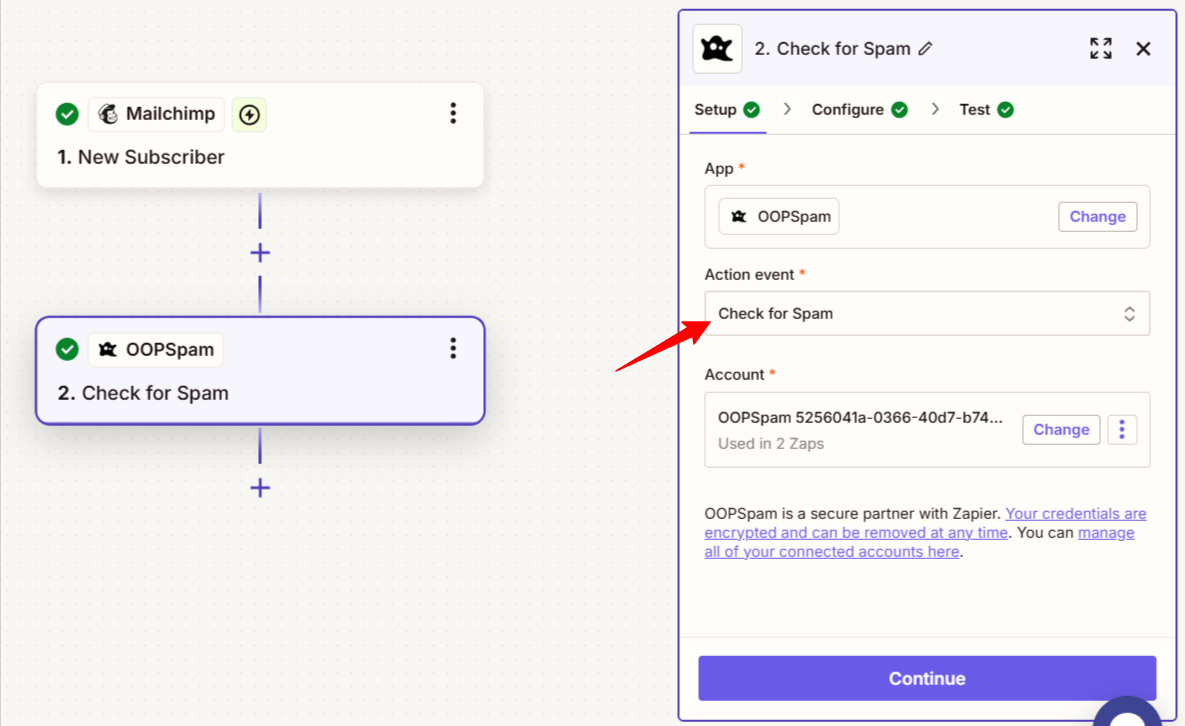
Now, we’ll add OOPSpam to check each new subscriber for spam.
1. Add an Action to Check for Spam
- Action App: Search for OOPSpam Anti-Spam.
- Action Event: Select Check for Spam.
- Connect Your OOPSpam Account: Enter your OOPSpam API Key.
2. Map Mailchimp Data to OOPSpam
- Email: Select the subscriber’s email.
- IP Address: (If available, pull from Mailchimp data).
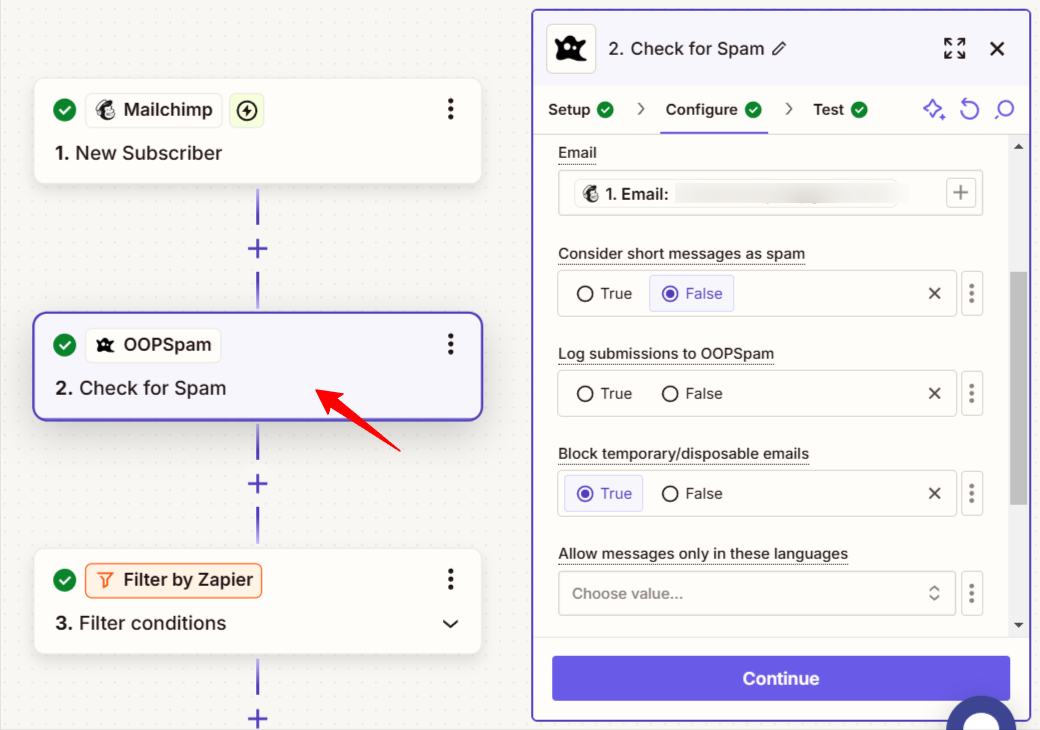
Additional Settings
- Short Messages as Spam: Set False to prevent legitimate short messages from being flagged.
- Log Submissions: Leave False unless you need to track all submissions in the OOPSpam dashboard.
- Block Temporary Emails: Enable to filter out spam from disposable email services.
Step 4: Set Up a Filter to Identify Spam Signups
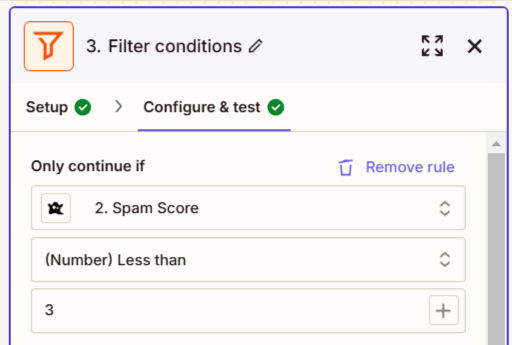
- Add a “Filter by Zapier” step.
- Set the condition to filter spam based on OOPSpam’s spam score:
-
-
Field: Select Spam Score (from the OOPSpam output).
-
Condition: Choose Less than.
-
Value: Enter 3 (as shown in the screenshot).
-
This ensures that only submissions with a spam score of 3 or lower are considered legitimate and proceed to the next steps, while higher scores are flagged as spam.
Step 5: Delete Spam Subscribers from Mailchimp
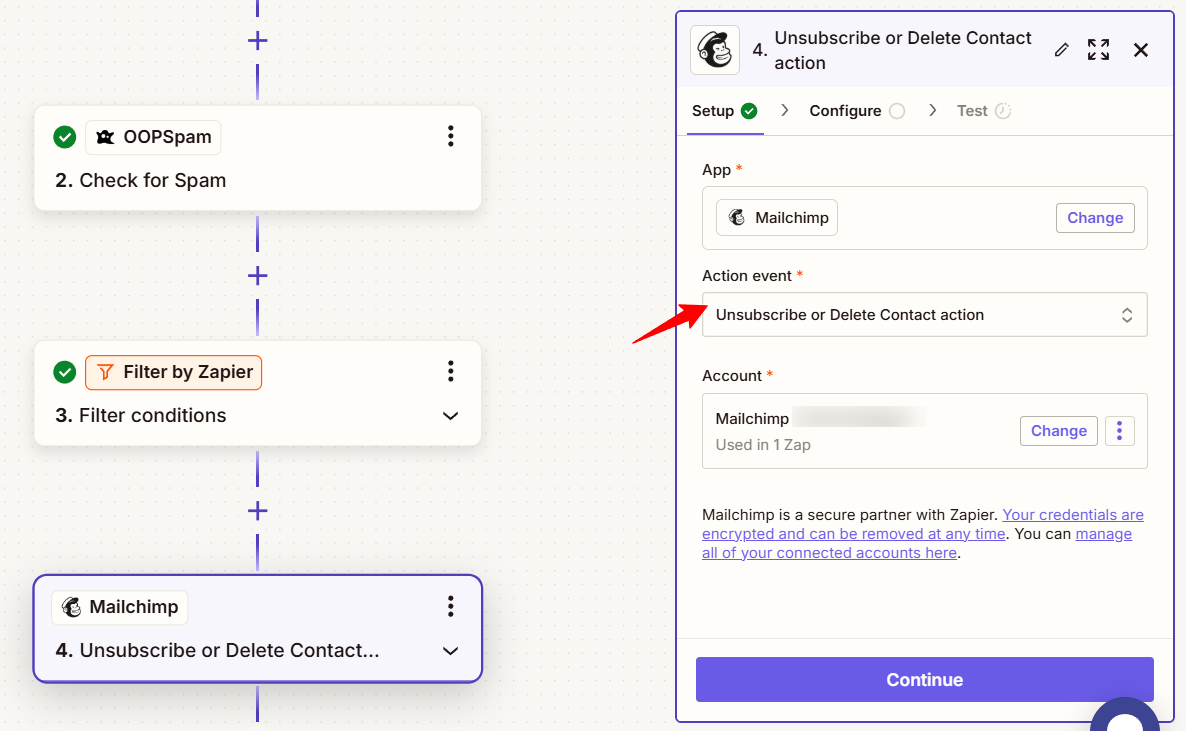
- Add Action: Choose Mailchimp again.
- Action Event: Choose “Unsubscribe or Delete Contact” as the action event.
- Map Subscriber Email: Connect this to the Mailchimp subscriber data.
Configure the Unsubscribe/Delete Settings
- Audience: Choose the Mailchimp list where the subscriber is located.
- Email Address: Select the email field from the previous step (OOPSpam’s filtered result).
- Delete Contact: Select “True” to permanently remove spam subscribers from your list.
Alternative Methods to Reduce Spam in Mailchimp
In addition to using OOPSpam + Zapier, you can try these methods:
1. Enable Double Opt-in – Adds an extra confirmation step, but won’t block bots upfront.
2. Use Invisible reCAPTCHA – A less intrusive way to prevent bots while keeping the user experience smooth.
3. Restrict Form Submissions by Region – If your form gets spam from outside your target area, restrict it to specific locations.
4. Switch to a WordPress Form Builder Instead of Mailchimp Embedded Forms – OOPSpam works with WPForms, Gravity Forms, and Contact Form 7 for added spam protection.
Final Thoughts
Relying only on Mailchimp’s built-in anti-spam tools isn’t enough to stop spam signups.
By integrating OOPSpam and Zapier, you create an automated spam filtering system that keeps your Mailchimp email list free from fake signups.
- No more wasted email resources.
- Better email deliverability and engagement.
- A stronger sender reputation.
Try OOPSpam: Sign up for OOPSpam’s Anti-Spam API and integrate it with Mailchimp for automatic spam filtering. By taking these proactive steps, you can focus on real subscribers, improve engagement, and maximize your email marketing success.
If you have any questions or need extra guidance, reach out to us for assistance, or explore our detailed documentation for step-by-step setup instructions.