
Chazie Baniquid
Technical Content Marketer
13 minutes to read
reCAPTCHA V2 vs V3: Which Is Right for Your Website?
Spam attacks and bot traffic are rising challenges for website owners. These can clutter up your comment sections, overwhelm your contact forms, or, worse, perform malicious activities that harm your business.
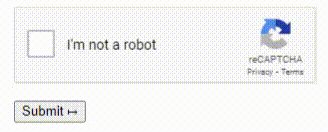
CAPTCHA (Completely Automated Public Turing test to tell Computers and Humans Apart) is one of the most widely used defenses against such threats. But which CAPTCHA solution is right for your website?
Two of the most common solutions are reCAPTCHA V2 and reCAPTCHA V3, both developed by Google. While reCAPTCHA V2 uses visual challenges to identify bots, reCAPTCHA V3 takes a more behind-the-scenes approach.
In this blog, we’ll compare these two versions to help you decide which suits your needs best. We’ll also touch on the best alternatives like OOPSpam, which offer innovative spam protection without the need for CAPTCHA challenges.
What is reCAPTCHA V2?
This version is probably the one you’re most familiar with—the one that asks users to tick a box or select all the images with traffic lights. It’s highly effective in stopping bots because they can’t solve these visual challenges as easily as humans can.
- How It Works: reCAPTCHA V2 relies on explicit user interaction to determine whether someone is a bot. A user might be asked to check a box or complete an image challenge.
- Use Cases: V2 is widely used on login forms, comment sections, and checkout pages—basically anywhere you want to prevent bots from entering sensitive areas of your site.
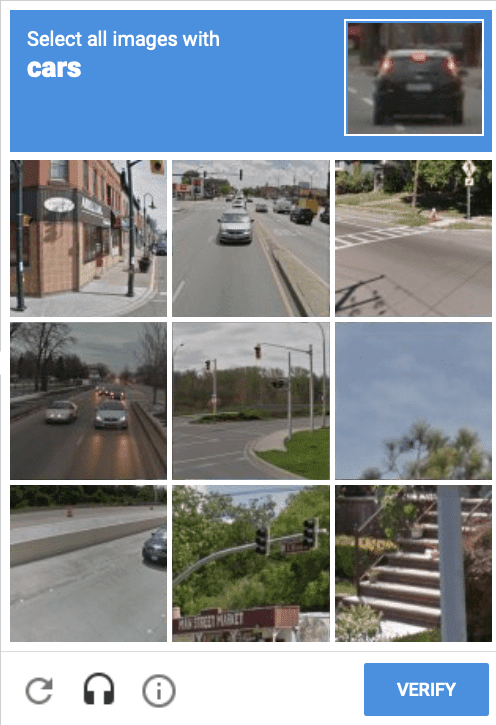
But here’s the thing: it’s doing all of this by tracking user behavior, which might raise privacy concerns for some users who are uncomfortable with Google collecting and analyzing their interactions. For businesses or individuals concerned with data privacy, this could be a potential drawback of using Google’s services.
Key Differences Between reCAPTCHA V2 and V3
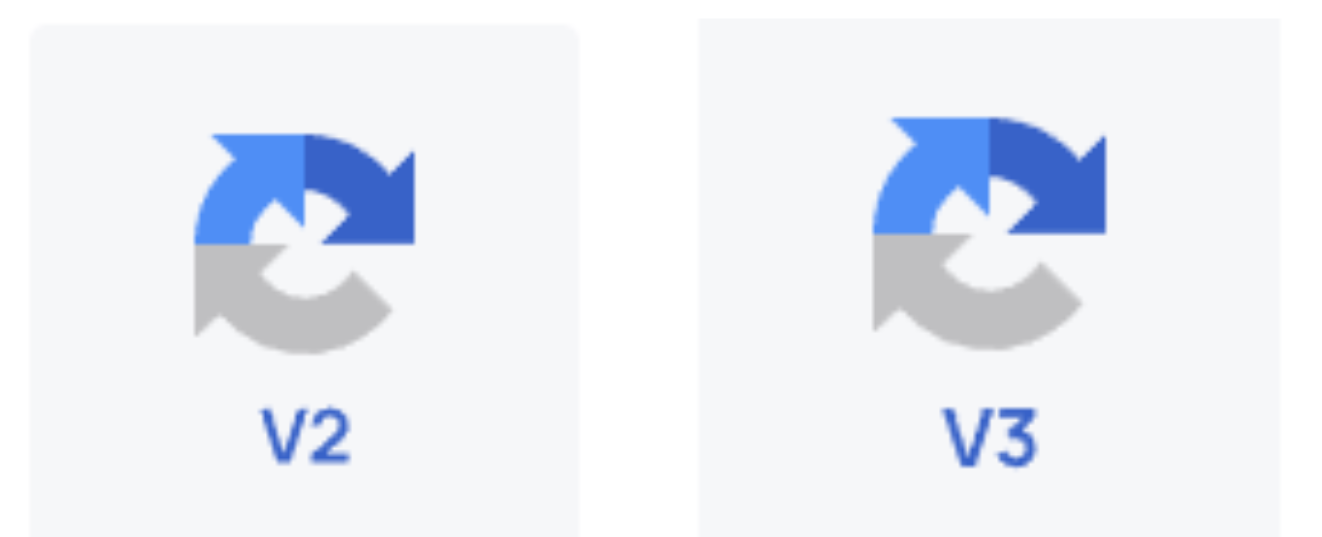
Both reCAPTCHA versions offer solid spam protection, but they differ in how they approach user interaction, security, and overall experience. Let’s break it down:
1. User Interaction
- reCAPTCHA V2: Requires explicit interaction through challenges like ticking a box or solving puzzles.
- reCAPTCHA V3: Runs in the background with no interaction needed, making it smoother for users.
If you’re running a site where user experience is key—like an —V3 might be the better option as it eliminates the friction of solving puzzles.
2. Security Level
- reCAPTCHA V2: Offers robust, visible security. Bots have a harder time bypassing these challenges.
- reCAPTCHA V3: Relies on behavioral analysis and risk scoring. While it’s less intrusive, it may not be as foolproof for high-risk environments like financial services.
While CAPTCHA systems like reCAPTCHA offer a good defense, spammers are getting better at bypassing CAPTCHAs, using tactics such as CAPTCHA-solving services and CAPTCHA farms. Spammers now frequently use advanced techniques, including computer vision and machine learning, to automate CAPTCHA solutions.
For websites handling sensitive information, consider pairing V3 with additional security layers like two-factor authentication or firewalls to stay ahead of these evolving threats.
3. User Experience
- reCAPTCHA V2: Disruptive, especially for mobile users who find solving image challenges cumbersome.
- reCAPTCHA V3: Offers a seamless experience, which can greatly improve conversion rates.
If user experience is a priority for your site—especially in sectors like retail, SaaS, or news—V3 will likely be the better option since it minimizes any roadblocks to completing actions like form submissions, purchases, or registrations.
4. Use Cases
- reCAPTCHA V2: Best for sites that need visible security and face a lot of bot traffic. Ideal for login forms, contact forms, and checkout pages vulnerable to attacks.
- reCAPTCHA V3: Perfect for sites prioritizing user experience and minimizing friction. Great for e-commerce, blogs, and subscription-based services.
For websites with heavy bot traffic, like forums or government sites, V2 offers stronger security. However, if your goal is to boost conversion rates and keep users engaged, V3 is better since it won’t interrupt the user experience.
5. Risk and Scoring Mechanism
- reCAPTCHA V2: Uses a pass-or-fail model with no scoring. Users must complete a challenge to prove they’re human.
- reCAPTCHA V3: Uses a scoring system from 0.0 to 1.0 to rate the likelihood of a user being a bot, allowing for more flexibility in how you handle suspicious activity.
Developers can customize V3 by setting actions based on user scores. For example, show challenges to users with scores below 0.5 or flag suspicious activity for review. This makes V3 flexible, allowing control over how strict your bot filtering is.
6. Bot Detection Methods
- reCAPTCHA V2: Detects bots by presenting visual challenges that are hard for bots to solve. This makes it highly effective for blocking automated attacks.
- reCAPTCHA V3: Analyzes user behavior using machine learning to differentiate bots from humans, operating more discreetly but requiring careful calibration.
Ultimately, the choice between reCAPTCHA V2 and V3 comes down to your website’s specific goals.
If security is your top priority and you don’t mind adding an extra step for users, V2’s visible challenges can provide stronger protection. However, when you compare the two versions in performance, V3 excels in creating a smooth, uninterrupted user experience.
If maintaining a frictionless flow is essential for your site’s success—such as in e-commerce or service platforms—V3’s invisible, behind-the-scenes protection will likely be a better fit.
Pros and Cons of reCAPTCHA V2
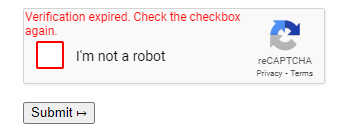
When deciding between reCAPTCHA versions, it’s important to weigh the benefits and drawbacks of each. Let’s take a look at reCAPTCHA V2 and its pros and cons.
Pros of reCAPTCHA V2
- Strong Bot Detection: reCAPTCHA V2 is highly effective in blocking bots with explicit tasks like checkboxes and image challenges, making it a reliable choice for high-risk sites.
- Simple to Implement: It’s straightforward to set up, with plenty of support and easy integration, which is great for developers who want a hassle-free solution.
Cons of reCAPTCHA V2
- Disrupts User Experience: Users may get frustrated by having to solve challenges, which interrupts their flow and could lead to higher bounce rates.
- High Friction for Legitimate Users: Even real users can find it annoying, especially if challenges are frequent or overly complex, which can hurt your site’s user-friendliness.
Pros and Cons of reCAPTCHA V3

reCAPTCHA V3 offers a smoother, less intrusive approach, but like anything, it has its strengths and weaknesses. Here’s a quick breakdown.
Pros of reCAPTCHA V3
- Seamless User Experience: Since V3 runs in the background, users enjoy a frictionless experience, which is ideal for e-commerce or lead generation sites.
- No User Interaction Needed: With no visible prompts, users can move through your site without interruptions, which helps keep engagement high.
Cons of reCAPTCHA V3
- Requires More Tuning: V3’s scoring system may need ongoing adjustments to get the balance right between blocking bots and allowing legitimate users through.
- Potentially Lower Security for High-Risk Sites: While great for most sites, V3 may not offer enough security for websites handling sensitive or high-value data.
What is the Best reCAPTCHA Alternative?
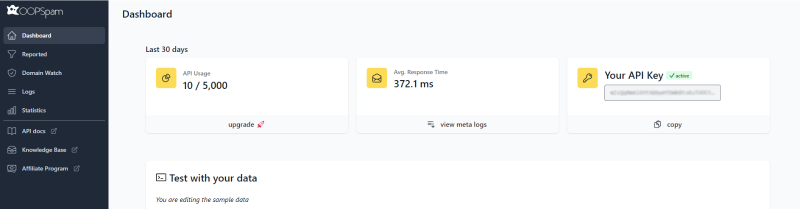
If you’re not thrilled about the friction of V2 or the tuning required for V3, OOPSpam (that’s us 👋) is the best alternative. Unlike reCAPTCHA, it blocks spam without the need for user interaction. Here’s why it’s worth considering:
- No Puzzles, No Friction: OOPSpam offers server-side spam filtering that doesn’t rely on puzzles or user behavior tracking.
- Privacy-First: Unlike many spam filters, OOPSpam doesn’t collect or store data, making it fully GDPR-compliant.
- Customization: You can set it to block specific IP addresses, countries, or languages, tailoring the protection to your needs.
Which reCAPTCHA Version Should You Choose?
Now that you know the differences, how do you choose between V2 and V3?
Choose V2 if:
- You run a website that deals with sensitive information like financial data.
- You need the strongest, visible protection to stop bots, even if it disrupts users.
Choose V3 if:
- Your site focuses on e-commerce or lead generation, where user flow is critical.
- You want invisible, behind-the-scenes protection that doesn’t interrupt the user experience.
That being said, it’s worth considering how CAPTCHAs can impact your site’s conversion rates. CAPTCHAs can cause friction during checkout, resulting in higher abandonment rates. Users might give up after failing CAPTCHA challenges, which can seriously affect your bottom line.
Considering OOPSpam?
If you want a solution that offers spam protection without CAPTCHA challenges, OOPSpam is worth a look. It’s customizable, GDPR-compliant, and offers excellent spam detection without disrupting your users.
Implementing reCAPTCHA: A Quick Guide
Implementing reCAPTCHA to your site is relatively straightforward. Whether you choose V2 or V3, Google offers plenty of documentation to guide you through the setup. Here’s a simplified overview of how to implement both:
For reCAPTCHA V2
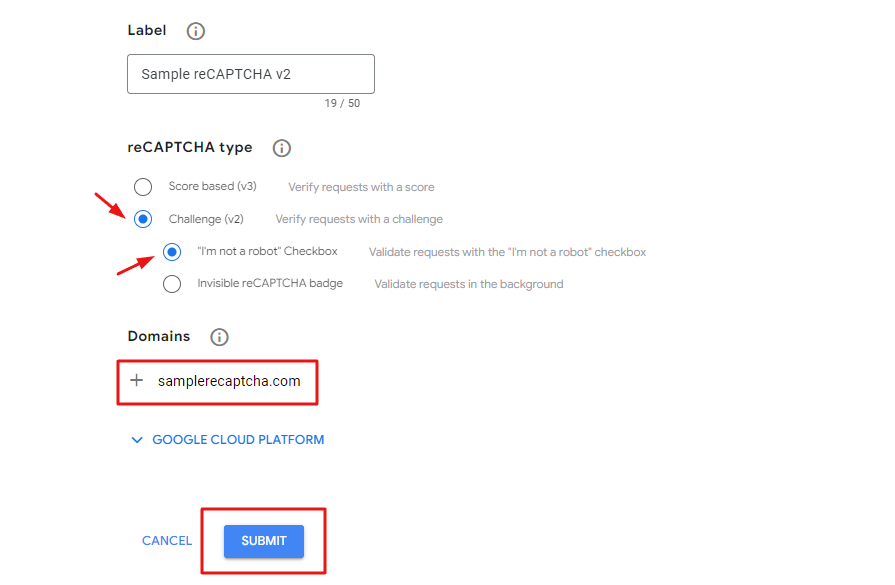
- Go to the reCAPTCHA Admin Console: Visit the reCAPTCHA Admin Console and create a new site.
- Choose Version 2: Select “reCAPTCHA V2” as your site type and fill out the necessary details.
- Add Site Key and Secret Key to Your Website: Once registered, you’ll receive a Site Key and a Secret Key. Add these to your website’s code.
- Add reCAPTCHA Widget to Your Forms: Include the reCAPTCHA widget in the forms where you want bot protection.
For reCAPTCHA V3
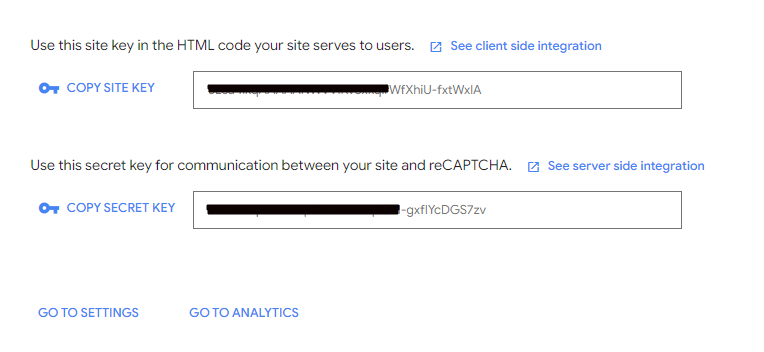
- Visit the reCAPTCHA Admin Console: Go to the reCAPTCHA Admin Console.
- Select Version 3: When creating a new site, choose “reCAPTCHA V3.”
- Integrate Site Key and Secret Key: As with V2, add the Site Key and Secret Key into your site’s backend.
- Score Tuning: Once implemented, you’ll want to monitor the risk scores assigned by reCAPTCHA V3 and adjust accordingly.
If you need something that’s easier to implement with fewer tweaks, OOPSpam is an excellent option. With ready-made integrations for platforms like WordPress, Make, and Zapier, it can be up and running in minutes.
Final Thoughts
The right CAPTCHA solution for your website depends on balancing security with user experience.
- If security is your priority, reCAPTCHA V2 might be the better choice.
- If a seamless user experience matters more, reCAPTCHA V3 or OOPSpam could be a better fit.
Each solution has its strengths and weaknesses, so assess your site’s specific needs and make a decision based on what’s most important for you—whether it’s blocking bots effectively or ensuring a smooth, uninterrupted user experience.
For those who want strong protection with minimal hassle, OOPSpam offers an alternative to traditional CAPTCHA solutions, providing effective spam blocking without the need for puzzles or behavioral tracking.
Remember, the right balance between security and user experience will not only protect your site but also ensure that legitimate users aren’t turned away.